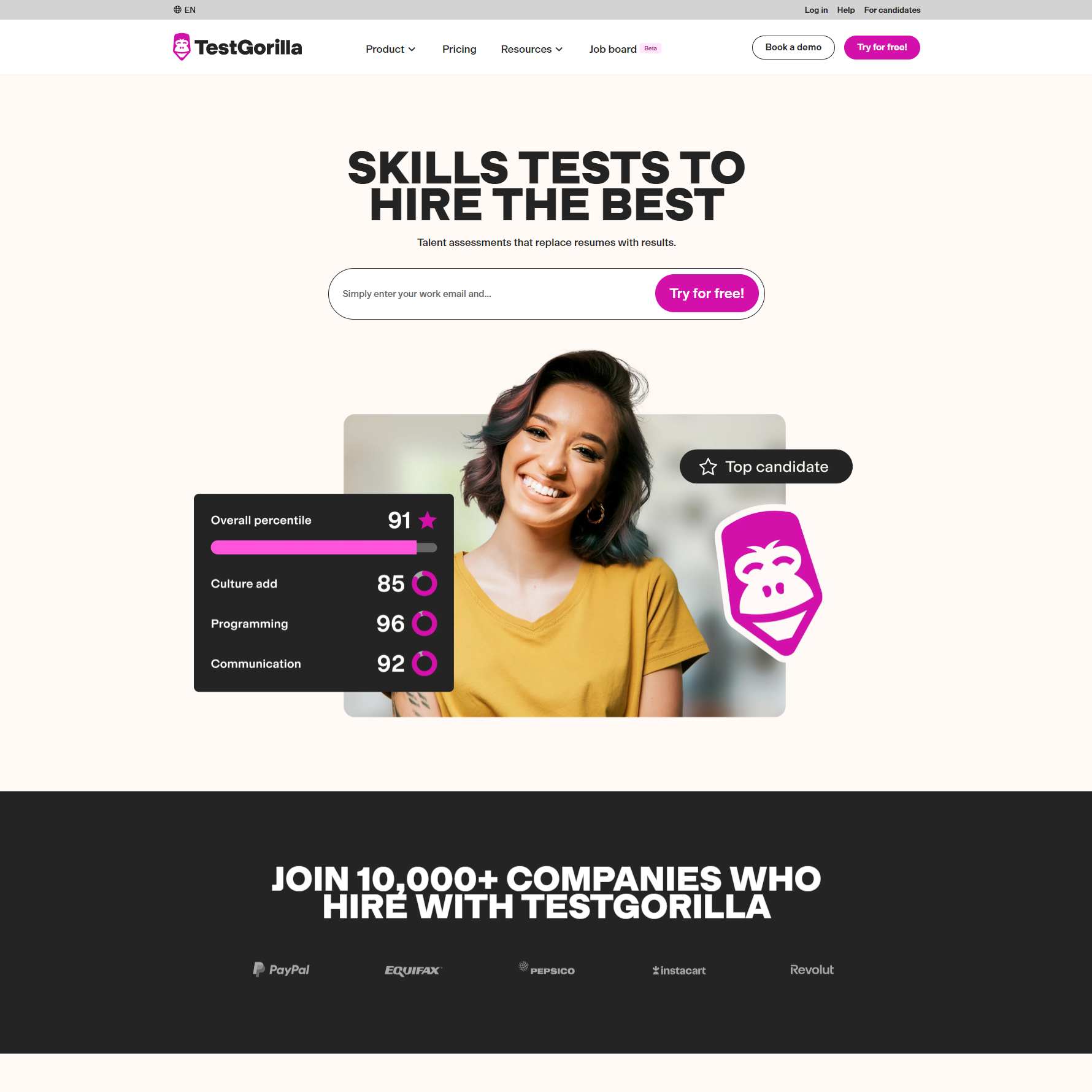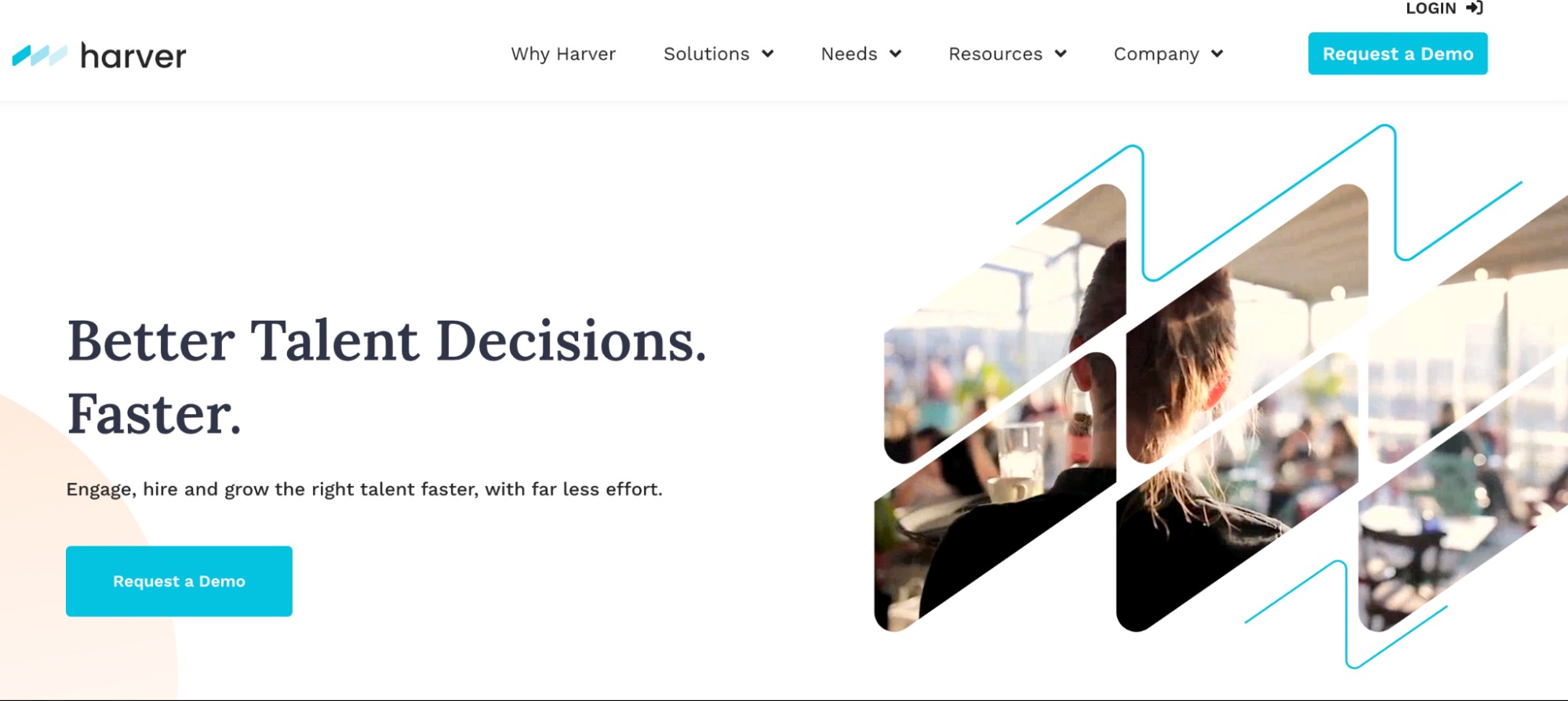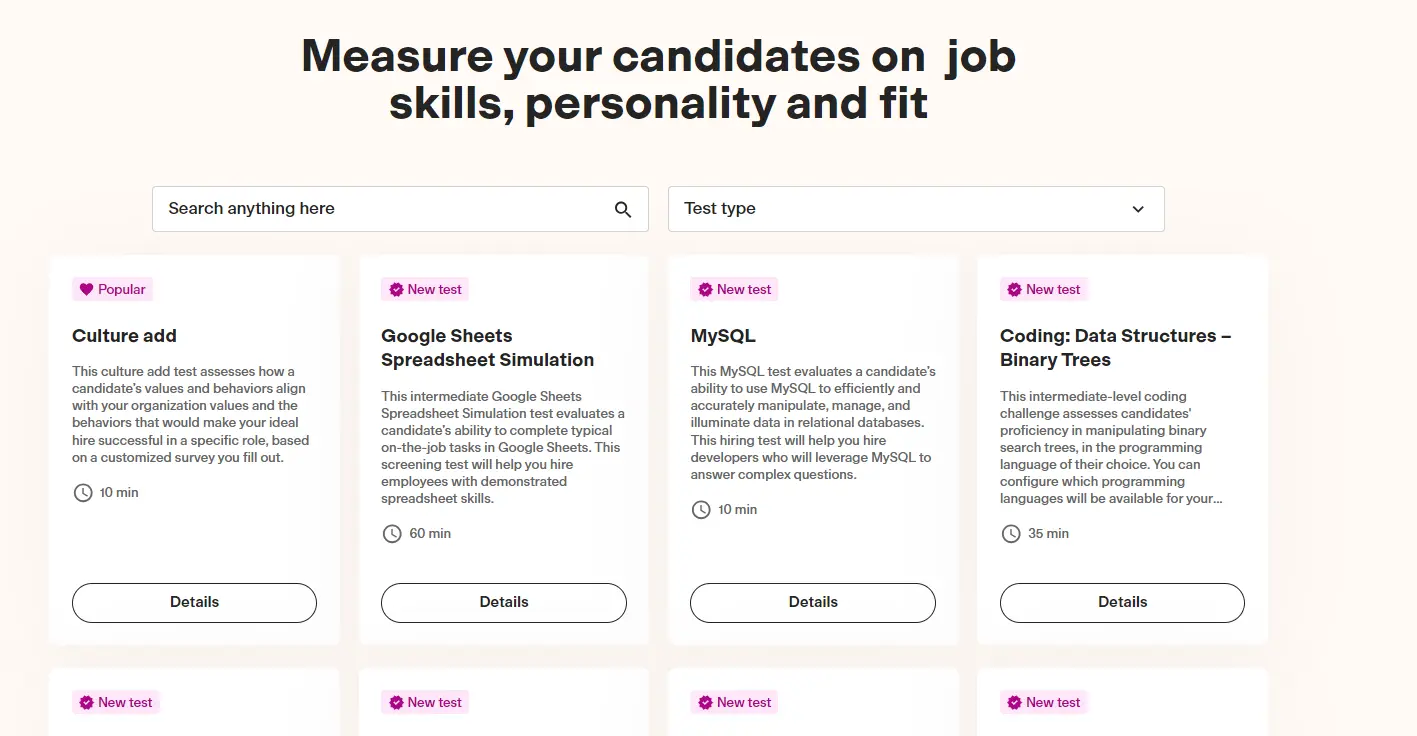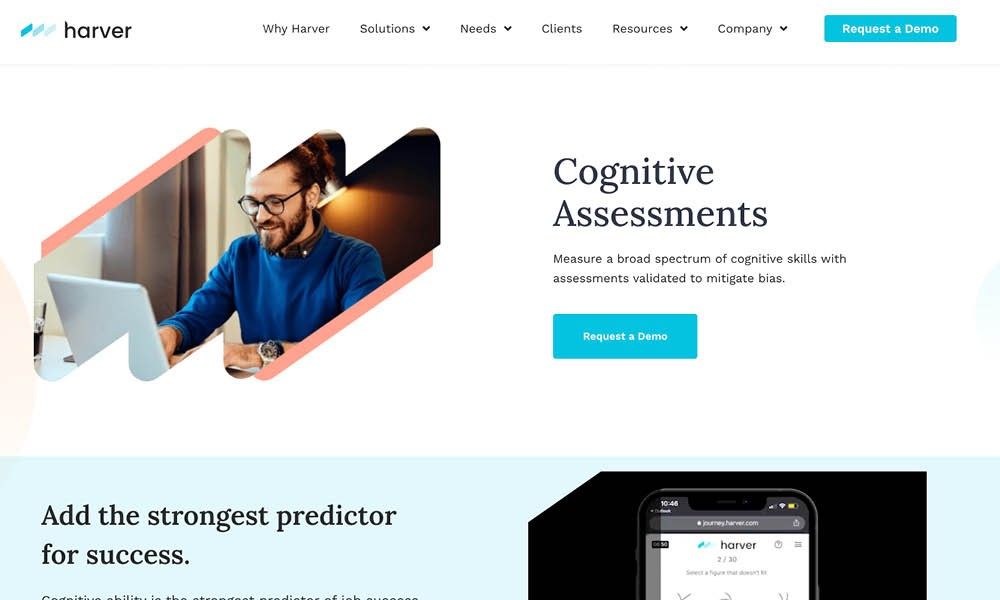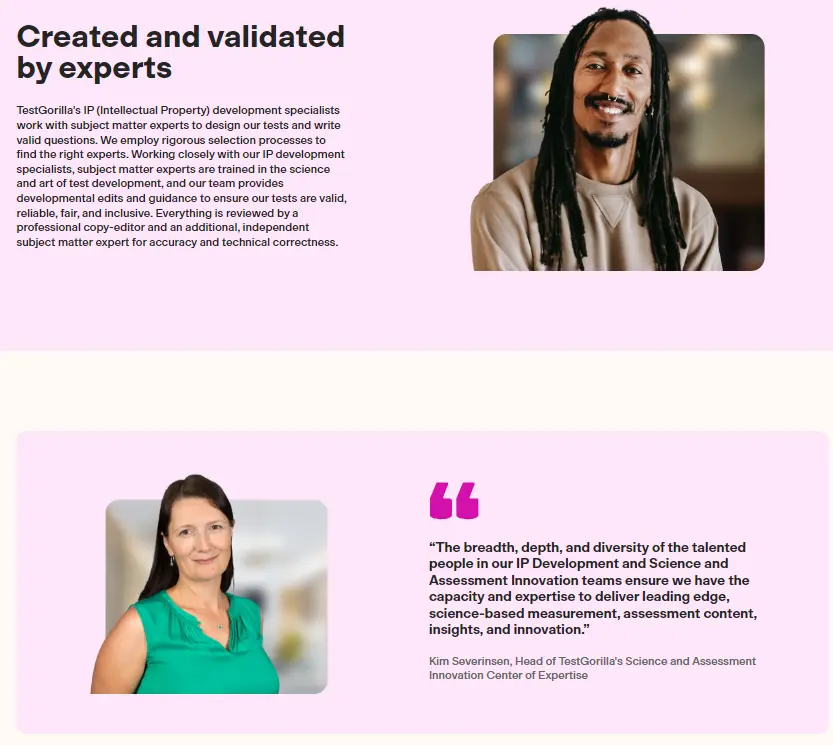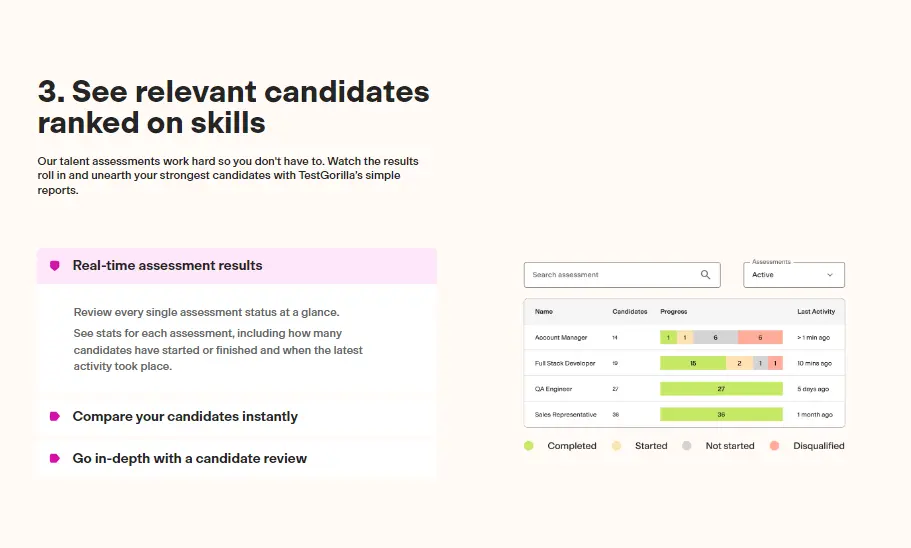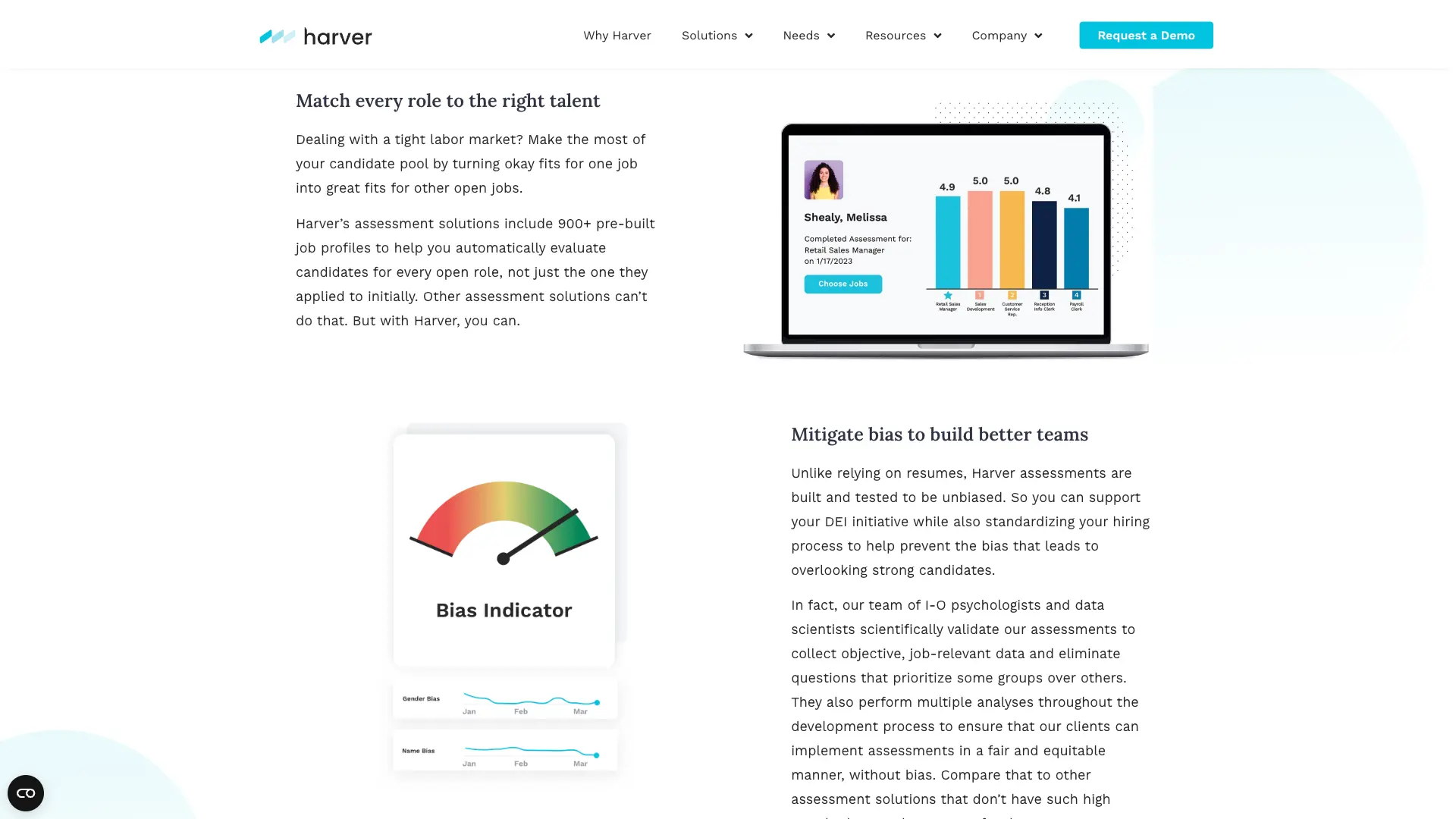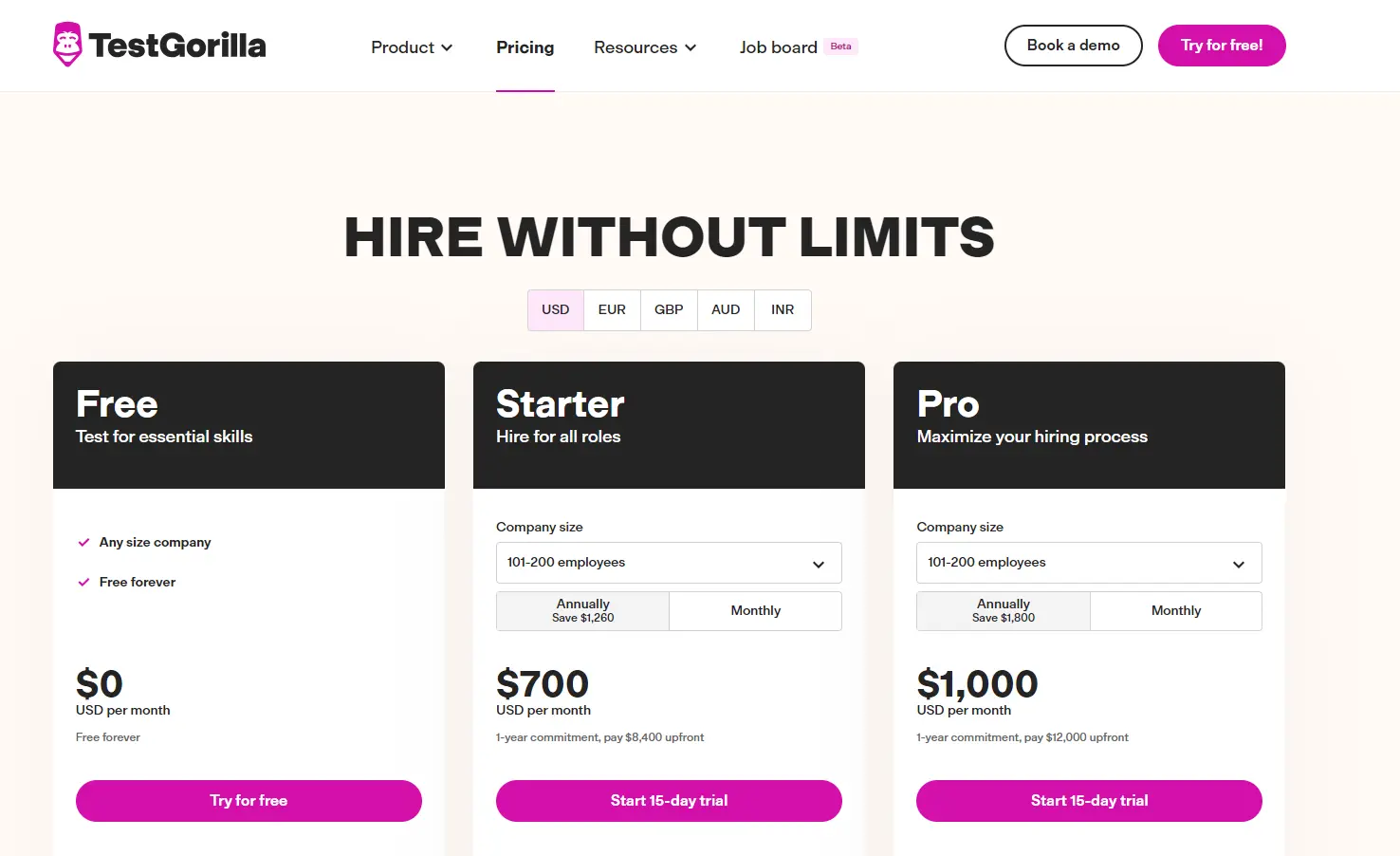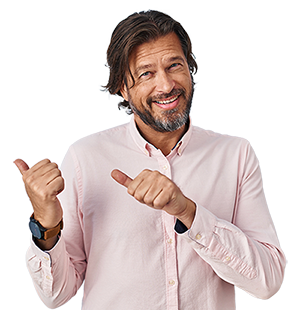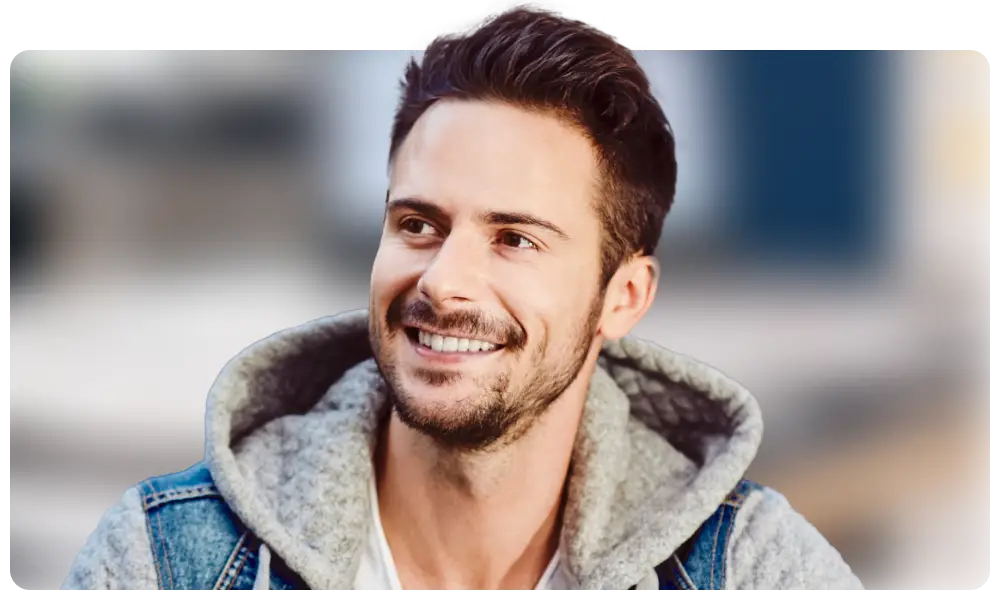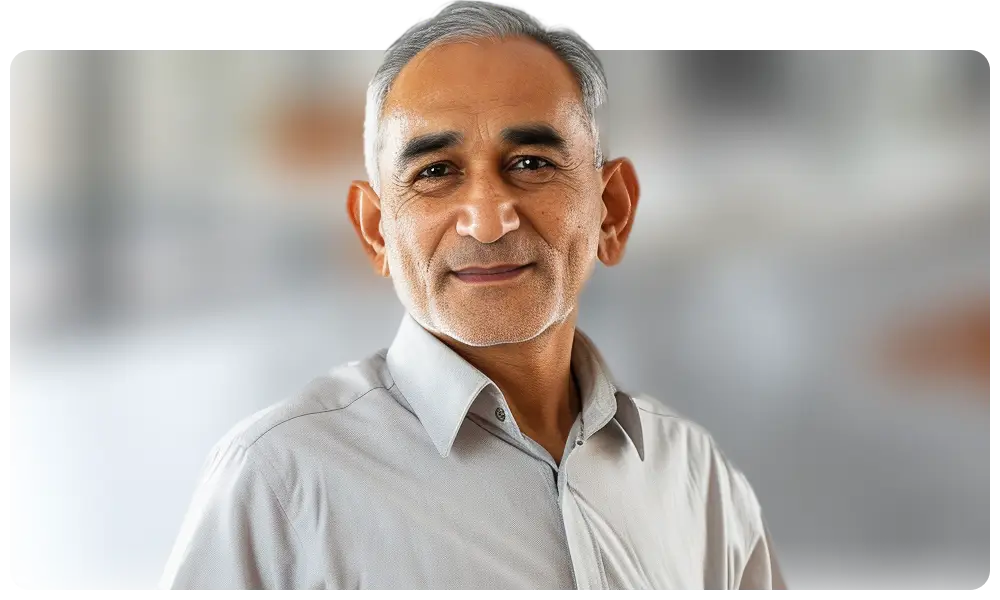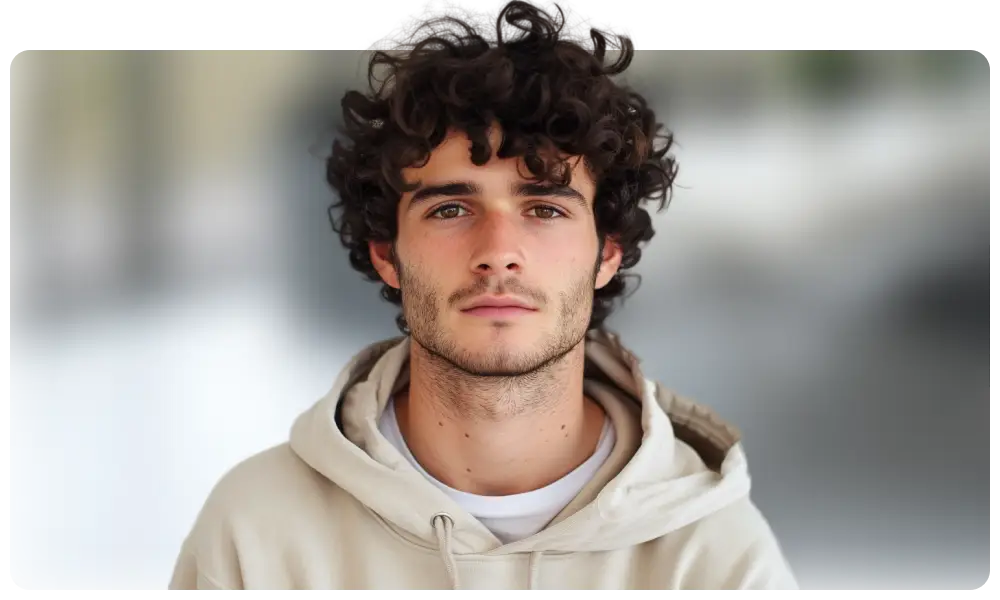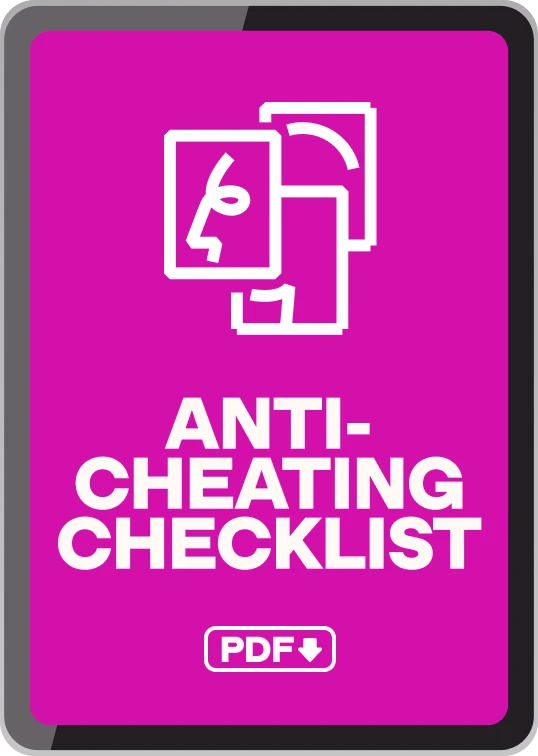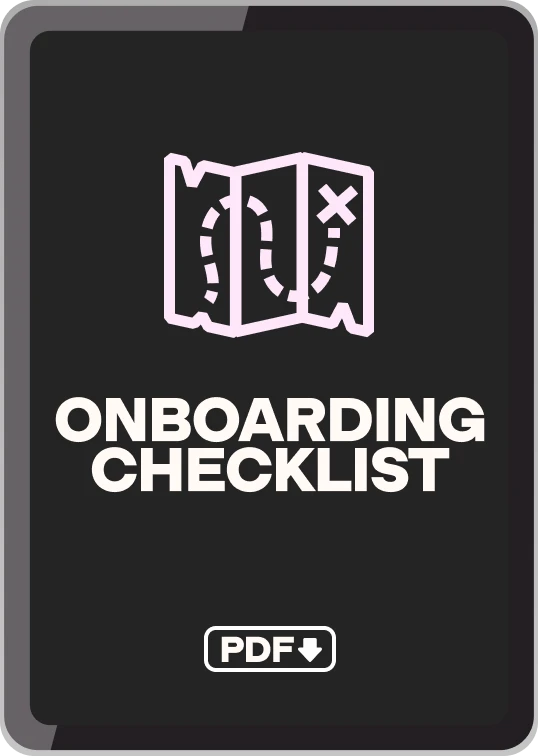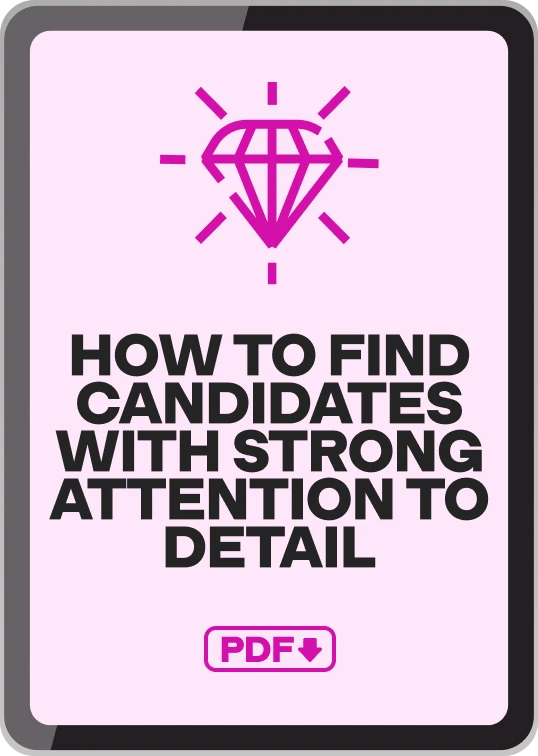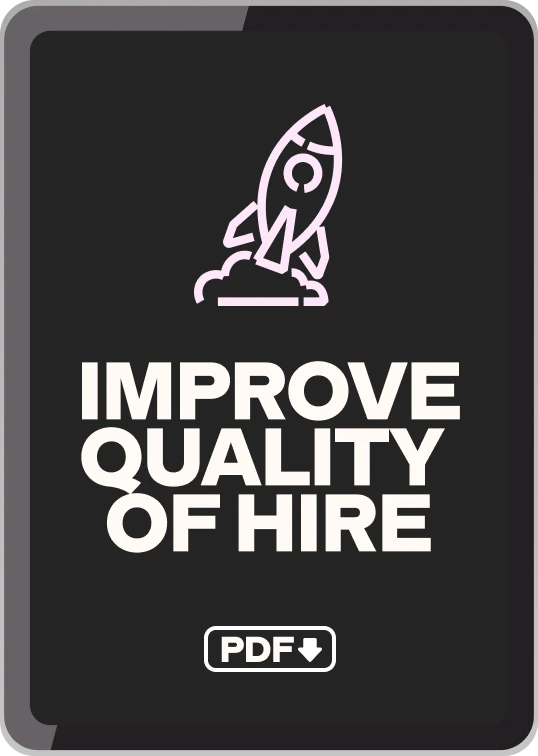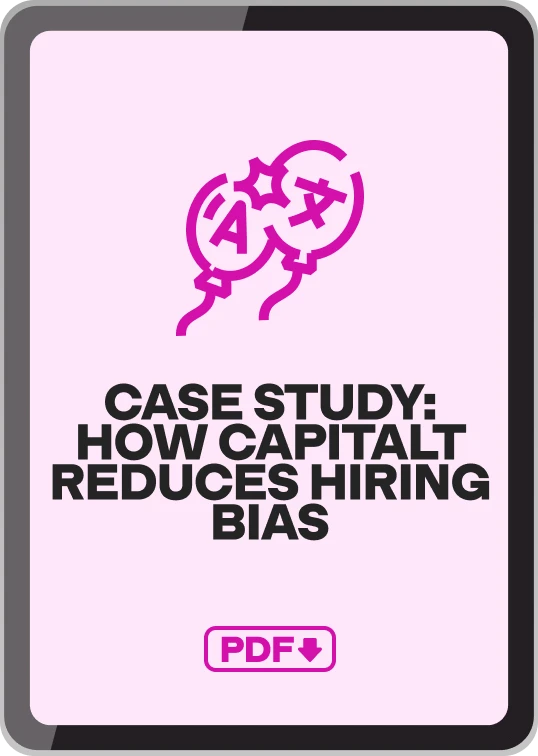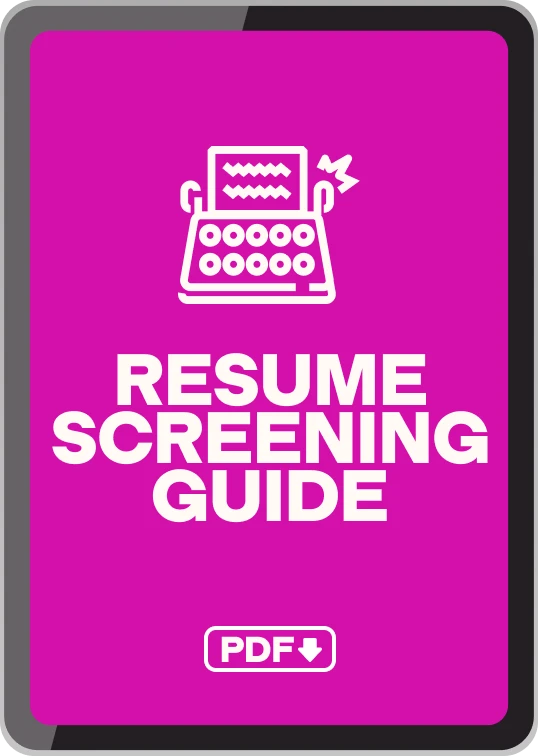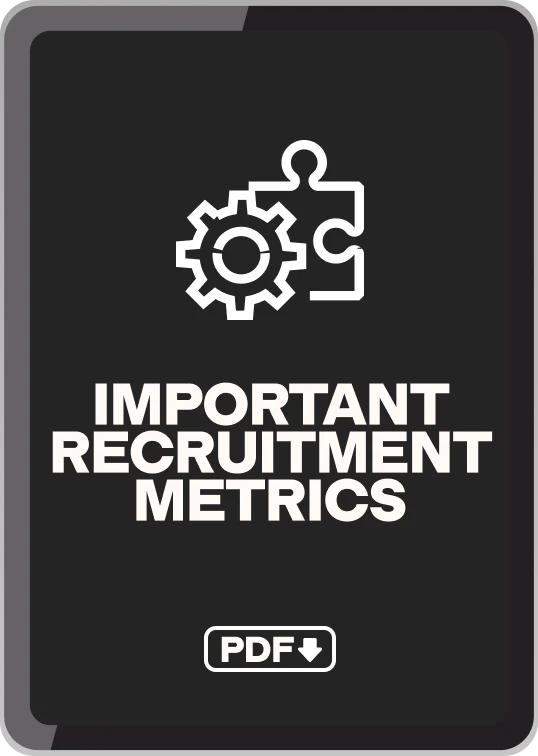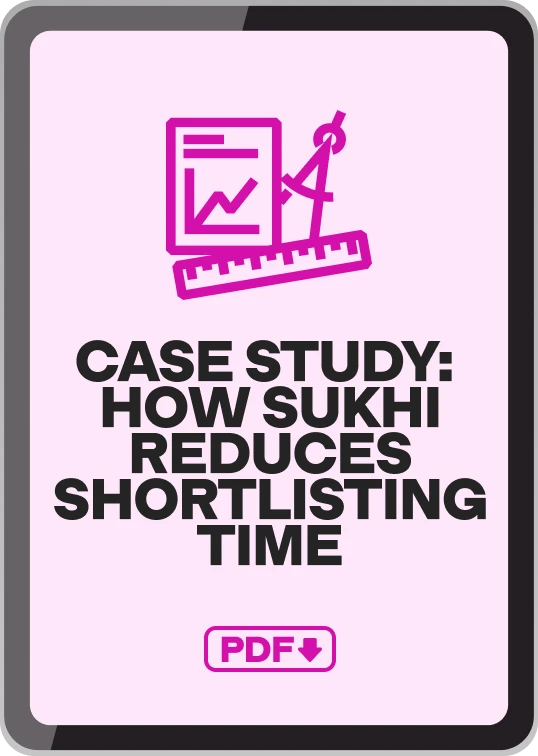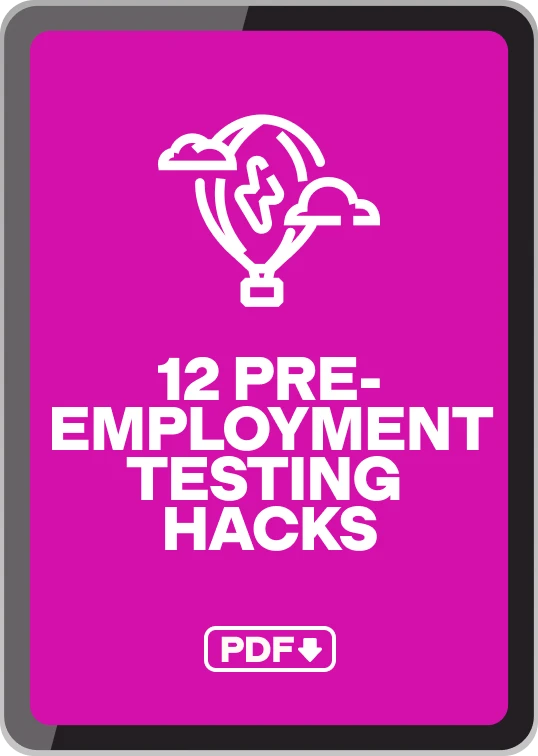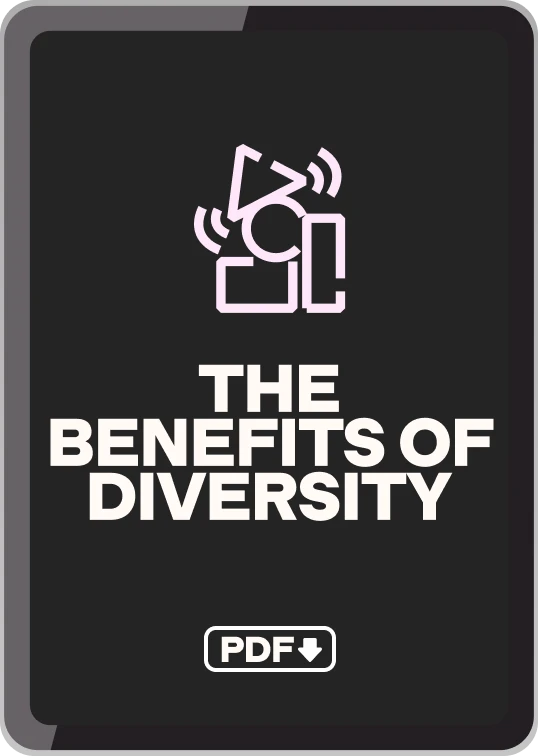TestGorilla vs. Harver
Don’t leave hiring the best talent to chance
Pre-employment testing can modernize and streamline your hiring process. By focusing on objective data, it helps you see beyond a candidate’s resume to their personality, motivations, and job-specific skills.
These deeper insights will help you understand how successful a candidate is likely to be in your role.
In addition, pre-employment testing helps remove bias from the selection process and supports you in hiring a more diverse workforce.
Ultimately, this process will not only save you time and money but also help you pick a higher-caliber candidate and reduce employee turnover in the long run.
However, with so many software options on the market, how can you pick the right one? In this article, we compare TestGorilla with Harver and explain why TestGorilla is the more robust choice for your hiring needs.
Table of contents
- How does TestGorilla work?
- How does Harver work?
- TestGorilla vs. Harver: Test libraries
- TestGorilla vs. Harver: Functionalities for hiring developers
- TestGorilla vs. Harver: Video interviews
- TestGorilla vs. Harver: Candidate experience and company branding
- TestGorilla vs. Harver: Enterprise and startup friendliness
- TestGorilla vs. Harver: Quality control
- TestGorilla vs. Harver: Anti-cheating measures
- TestGorilla vs. Harver: Reporting and analytics
- TestGorilla vs. Harver: Customer support
- TestGorilla vs. Harver: Pricing
- TestGorilla vs. Harver: Ease of use
- Conclusion: TestGorilla vs Harver
- Streamline your hiring process with pre-employment testing
How does TestGorilla work?
TestGorilla provides personality, aptitude, and skills tests that give valuable insights into your candidates’ abilities and help you pick the best person for your business.
We subject our tests to a rigorous 28-step quality-control process and use stringent anti-cheating measures to ensure accurate, reliable results.
There are 400+ pre-employment tests available. You can combine up to five tests to create a tailored assessment for a specific role. Customize these further by adding questions specific to your role.
Most of our tests can be completed in 15 minutes or less, ensuring high candidate engagement.
Plus, TestGorilla’s friendly support team is always available to provide candidates with technical assistance.
How does Harver work?
Harver offers several talent management tools, including a pre-employment screening platform that focuses on helping recruiters make better, quicker hiring decisions. The software uses a combination of AI and behavioral science to help you pick the right candidate for your job posting.
Harver focuses on automating the recruitment process and helping users make data-driven decisions by testing candidates’ job knowledge, skills, and behaviors.
The platform uses the data from pre-employment tests to compare candidates and spotlight those who would be the best fit for an employer’s business.
In addition, Harver offers video interviewing tools and online employee onboarding to create a fully digital recruitment experience.
TestGorilla vs. Harver: Test libraries
Both TestGorilla and Harver offer a range of personality, aptitude, and skills tests to help you find the perfect candidate.
TestGorilla’s test library
TestGorilla’s extensive library comprises 400+ scientifically validated tests, each with over 100 unique questions. We work with psychometricians and subject matter experts to ensure all questions are relevant and insightful.
Our tests cover the full picture of a candidate, including their:
Situational judgment
Motivation
Job-specific skills, including programming skills
Language proficiency
You can select the combination of these tests that is most relevant to a specific role. You can also add your own questions to help you find the qualities you’re looking for and create entirely custom assessments for specialized roles.
We constantly add new tests to our test library so you can assess candidates for new and emerging skills – like generative AI.
TestGorilla also offers a selection of job-specific assessments tailored to roles like marketing manager, software engineer, HR professional, and more! You can also find recommended tests in our test library using a specific skill or role as the search term.
TestGorilla has localized websites in 12 different languages to support international hiring campaigns. This includes French, Arabic, Portuguese, and English.
Explore advanced skills testing with TestGorilla
See how TestGorilla leads the way in skills assessments. Sign up for our free live demo and discover a better way to evaluate candidates.
Harver’s test library
Harver offers pre-employment tests that measure candidates’:
Cognitive ability
Situational judgment
Language skills
Personality
Motivation
Workplace behaviors
These tools help employers ensure that a candidate will be a strong culture-add and reduce employee turnover.
In addition, Harver offers job-specific tests and suggests tests for a range of job profiles. This is excellent support for anyone new to pre-employment testing software. Plus, you can use Harver to test remote candidates’ work-from-home equipment, including their internet speed.
However, Harver doesn’t test questions or assessments that you can customize yourself. Instead, Harver’s People Science team can create custom assessments for you.
Test libraries: Comparison chart at a glance
TestGorilla | Harver | |
Cognitive ability tests | Yes | Yes |
Situational judgment tests | Yes | Yes |
Job-specific tests | Yes | Yes |
Software tests | Yes | Yes |
Programming tests (including coding challenges) | Yes | No |
Language tests | Yes | Yes |
Personality tests | Yes | Yes |
Culture-add test | Yes | Yes |
Motivation test | Yes | Yes |
Your own custom tests | Yes | |
Custom questions per assessment | Yes | No |
Test recommendations for each job role | Yes | Some |
Multiple tests per assessment | Yes | Yes |
TestGorilla vs. Harver: Functionalities for hiring developers
Skills-based pre-employment tests give you insight into a developer’s skills and technical capabilities before interviews, which is crucial to help avoid expensive mis-hires.
Look for pre-employment testing tools that offer language-specific coding challenges, debugging challenges, and mobile-development frameworks.
Hiring developers with TestGorilla
TestGorilla offers a diverse range of programming and debugging tests, including:
Custom coding challenges
Language-specific coding challenges
Web and mobile development frameworks
Algorithmic-thinking challenges
We also offer a language-agnostic programming test, so you can test candidates in the language they’re most proficient in. This ensures candidates feel comfortable during the test process, allowing their skills to shine through.
You can easily customize these tests to fit your unique needs, ensuring candidates have the necessary skills and abilities to keep up with your development team’s speed on projects. Plus, our integrated development environment lets candidates customize their workstations as they like.
Finally, our coding timeline records the steps candidates take during coding challenges, which you can later watch to evaluate a candidate’s real-world abilities.
Hiring developers with Harver
Unfortunately, Harver does not offer any features to help you find your next developer.
Functionalities for hiring developers: Comparison chart at a glance
TestGorilla | Harver | |
Coding languages | JavaScript, Java, Python, PHP, C, C#, C++, SQL, Kotlin, Ruby, TypeScript, Go, R, Scala, Swift, Julia, Elixir, Dart, Perl, Rust, and Erlang | None |
Web-development frameworks | Yes | N/A |
Mobile-development frameworks | Yes | N/A |
Algorithmic-thinking challenges | Yes | N/A |
Debugging challenges | Yes | N/A |
Language-specific concept challenges | Yes | N/A |
Your own custom coding challenges | Yes | N/A |
Code-playback function | Yes | N/A |
Automated scoring | Yes | N/A |
TestGorilla vs. Harver: Video interviews
Using video interviews is a great way to better understand your applicants’ communication skills and personalities.
Pre-employment testing platforms often offer one-way video recordings, customized video questions, and live video interviews to facilitate international hiring campaigns.
TestGorilla’s video interviews
TestGorilla offers user-friendly one-way video interviews that enable you to thoroughly assess your candidate’s soft skills, thought processes, and personalities. Applicants can also record personalized video answers to the custom questions in your assessments.
Candidates can record their responses up to three times, and you’ll see the total number of attempts. Plus, you can set a maximum answer length. Your hiring team can watch these videos at their convenience and at the playback speed they prefer, adding comments and rankings to each candidate’s video to make the recruitment process even more efficient and effective.
Harver’s video interviews
Harver offers one-way video interviews and recorded video answers to custom questions. However, it doesn’t log how many attempts the candidates make.
You can customize these asynchronous interviews – for example, by setting a maximum answer length and enabling candidates to re-record their answers. Hiring teams can also add scores to candidate video answers.
Harver also offers scheduling features for two-way interviews.
Video interviews: Comparison chart at a glance
TestGorilla | Harver | |
One-way video interviews | Yes | Yes |
Custom video questions | Yes | Yes |
Recording of candidates’ attempts | Yes | No |
Restrict maximum answer length | Yes | Yes |
Recording and playback on any device | Yes | Yes |
Rate and comment video answers | Yes | Yes |
TestGorilla vs. Harver: Candidate experience and company branding
A positive candidate experience is crucial to attracting top talent, creating a positive image of your company, and achieving a high completion rate for your tests.
This means opting for testing platforms with user-friendly interfaces, short assessment times, and convenient access to customer support, all of which encourage candidates to complete the assessment.
Additionally, look for software with company branding options. Adding your company logo and colors to assessments creates a more personalized and memorable experience for test-takers.
The candidate experience with TestGorilla
TestGorilla has carefully designed its features to enhance the candidate experience.
Most of our pre-employment tests take less than 15 minutes to complete, and applicants don’t need to create an account to do so, which helps ensure a high completion rate.
For peace of mind, TestGorilla automatically sends emails to candidates confirming they’ve submitted their assessments properly.
Candidates can access their test results by creating a TestGorilla account with just a few clicks (this feature is currently for English-language assessments only).
All pre-employment screening tests are mobile-friendly, so applicants can conveniently take them on their smartphones or tablets.
TestGorilla also provides multiple branding options to customize the candidate experience. You can:
Incorporate your company’s colors and logo
Add customized intro or outro videos
Personalize your emails and invitations to interview
This consistency ensures a professional impression of your business and a seamless candidate experience.
The candidate experience with Harver
Harver enables you to record custom videos for your tests and brand quizzes with company colors and logos. This helps add a personalized touch to the experience and creates a strong brand image.
While Harver has the option to ask candidates questions prior to assessment – such as their availability and work experience – it doesn’t appear you can use their responses to automatically exclude candidates that don’t match certain pre-set criteria. The platform does let you add a one-question survey to the end of applications to collect feedback on the process, including assessments.
Candidates can access Harver across various devices. Harver offers technical support for candidates via its online knowledge base and support request form.
Candidate experience and company branding: Comparison chart at a glance
TestGorilla | Harver | |
Your company’s intro or outro video | Yes | Yes |
Assessments branded with your company logo and colors | Yes | Yes |
Customizable invitation and rejection emails | Yes | Yes |
No login required for candidates | Yes | Yes |
Mobile-friendly tests | Yes | Yes |
Help and support for candidates | Yes | Yes |
Typical assessment length | 10-50 minutes | Varies |
Qualifying questions prior to assessment | Yes | No |
TestGorilla vs. Harver: Enterprise and startup friendliness
Whether you’re a small business just starting out or an established enterprise, finding a pre-employment testing tool that supports your scale of recruitment is key.
You need to find software that can grow with your business or maintain your current operations. That means looking for a reliable platform that easily integrates with your current ATS, provides API access, and complies with GDPR.
TestGorilla’s enterprise and startup friendliness
TestGorilla offers a range of features to suit businesses of any size, including:
Various ATS integrations
Multiple user accounts
Role-based rights
GDPR compliance
API access
Our Free Forever plan is ideal for startups and small businesses interested in skills-based hiring. At the opposite end of the spectrum, we offer a range of bulk candidate actions – including candidate invites, rejections, and reminders – to make large-scale hiring processes a breeze.
These tools help hiring managers stay organized and scale their recruitment campaigns. TestGorilla helped Revolut reduce their time-to-hire by 40% with these methods!
If you’re looking to grow your business, TestGorilla even offers a job board – so you can recruit candidates straight from the platform.
Harver’s enterprise and startup friendliness
Harver appears to support larger-scale hiring processes. You can use the platform like an ATS to manage candidates, updating their status as they move through the hiring process. Harver also integrates with third-party ATSs, including ADP Workforce and Greenhouse.
With multiple user accounts, you can control who in your organization has access to the platform’s specific features.
Harver also offers candidate email templates for various stages of the hiring process, including assessment reminders.
Enterprise and startup friendliness: Comparison chart at a glance
TestGorilla | Harver | |
ATS integrations | Yes | Yes |
Multiple users and role-based rights management | Yes | Yes |
GDPR compliant | Yes | Yes |
Multiple candidate invitation options | Yes | Yes |
Public link to invite candidates | Yes | Yes |
Public links for each candidate source | Yes | No |
Bulk invite candidates (CSV/XLSX upload) | Yes | No |
Track candidate stages from invited to hired | Yes | Yes |
API access | Yes | Yes |
Bulk actions to manage candidates | Yes | Yes |
TestGorilla vs. Harver: Quality control
To make your pre-employment testing process worthwhile, you need to be confident in the strength of your data. So, rigorous quality-control measures are crucial for accurate and valid test results.
Look for software that offers science-backed test questions, replaces questions frequently, and incorporates test-taker feedback into updates.
TestGorilla’s quality-control processes
TestGorilla offers a stringent 28-step quality-check process to continuously improve our tests and ensure they accurately measure relevant skills for specific roles.
This process involves:
Working with psychometricians
Seeking reviews from subject matter experts
Seeking reviews from copywriters
Frequently replacing questions
Incorporating feedback from our customers and test-takers
We’ve also started to introduce an assessment quality meter to assess the strength of custom assessments you create.
Harver’s quality-control processes
Harver’s assessments are developed by psychologists according to recognized principles of industrial-organizational and cognitive science. Assessments have also been thoroughly screened for potential bias and validated by 31 organizational psychologists.
However, it’s not clear whether Harver regularly replaces questions or incorporates user feedback to improve the quality of its assessments.
Quality control: Comparison chart at a glance
TestGorilla | Harver | |
Proprietary algorithms that continuously improve the quality of each test | Yes | Unknown |
Extensive quality check before tests go live | Yes | Yes |
Questions replaced after reaching exposure limit | Yes | Unknown |
Customer feedback used to improve tests | Yes | Unknown |
Test-taker feedback used to improve tests | Yes | Unknown |
TestGorilla vs. Harver: Anti-cheating measures
To maintain fairness for all candidates, it’s crucial to eliminate opportunities for cheating in your pre-employment testing.
Cheating or collaborating can skew test results and give an unfair advantage to some candidates.
Employing robust anti-cheating measures, such as time limits and randomized questions from a vast pool, can help level the playing field and generate reliable test results.
TestGorilla’s anti-cheating measures
TestGorilla takes the integrity of pre-employment tests seriously. Because of this, we implement robust anti-cheating measures, including:
Disabling copy-paste
Detecting when a candidate exits the testing window
Tasking regular candidate webcam snapshots (with consent)
Tracking IP addresses
Randomizing test questions
Setting time limits for questions
These measures minimize the chance of candidates sharing questions, researching answers, or receiving help from others.
You can also set deadlines to support a fair hiring process, ensuring all candidates have an equal amount of time to complete their assessments.
Harver’s anti-cheating measures
According to an old blog on Outmatch’s website (Outmatch is the former name of Harver), its assessments prevent cheating by:
Promoting candidate accountability
Highlighting candidates with results that seem too good to be true
Looking for score ranges rather than the highest scores
Using phrasing to manage trait intensity
However, there’s no information about Harver’s specific anti-cheating features available on its current website.
Anti-cheating measures: Comparison chart at a glance
TestGorilla | Harver | |
IP address tracking (to prevent multiple attempts by the same candidate) | Yes | Unknown |
Tracking candidate location | Yes | Unknown |
Webcam snapshots (with the option to turn on/off) | Yes | Unknown |
Full-screen mode detection (to prevent research during the test) | Yes | Unknown |
Randomized questions | Yes | Unknown |
Large question pool for each test | Yes (100+) | Unknown |
Questions and answers not visible to employers to protect test integrity | Yes | Unknown |
Time limit on tests | Yes (typically 15 minutes) | Yes |
Copy-paste disabled | Yes | Unknown |
TestGorilla vs. Harver: Reporting and analytics
Reporting and analytics help you break down data from your pre-employment tests to get a clear picture of each candidate’s aptitude, job suitability, and workplace competencies. This information is crucial for you to make informed hiring decisions.
TestGorilla’s reporting and analytics features
TestGorilla offers a variety of data analytics tools to help you make sense of candidates’ completed assessments.
TestGorilla generates helpful reports summarizing each candidate’s performance and comparing them to the pool with a helpful scoring benchmark system. You can also weight scores to adjust their impact on candidates’ final scores. This helps you identify applicants with the skills most relevant to a role.
You can annotate candidate reports with comments and notes and then download them in PDF, Excel, or CSV format to share with your recruitment team. Candidate PDF reports break down test results into skill areas – with bars representing how candidates performed in each skill area.
In addition, TestGorilla provides a comprehensive overview of all current and previous candidates, including how many applicants have participated in your hiring process and any common or missing skills. Our filtering options let you filter candidates based on various factors, including their test scores and answers to specific questions.
Harver’s reporting and analytics features
Harver uses the business intelligence tool Looker to present candidate journeys and results. Users familiar with Looker – a customizable platform – can add the content they want to dashboards.
The various dashboards give you data on candidate sessions, scores, personalities, engagement, and more. You can compare scores based on parameters like matching and module scores. Candidate reports can be downloaded in PDF and CSV formats.
Candidate information and results can be shared within an organization via email as well as with external users.
Reporting and analytics: Comparison chart at a glance
TestGorilla | Harver | |
PDF reports of assessments and individual candidates | Yes | Yes |
Excel and CSV reports of assessments and individual candidates | Yes | Yes |
Comprehensive overview for all current and past candidates | Yes | Yes |
Scoring benchmarks for candidates (including percentile rank scoring) | Yes | No |
The option to add your ratings and personal notes to reports | Yes | No |
TestGorilla vs. Harver: Customer support
Customer support is a key part of both the test-taker and hiring manager’s experience. You may need support when creating an assessment and the candidate may need help when completing it.
Luckily, most platforms provide multiple ways to access customer support, such as live chat or email, ensuring that dedicated assistance is always just a click away.
TestGorilla’s customer support
At TestGorilla, we offer robust customer support options to support both hiring managers and test-takers throughout the pre-employment testing process. These include:
Live chat
Email
Online help center with user guides
Blog articles on skills-based hiring, hiring strategies, and pre-employment assessments
Answers to FAQs
In addition, to ensure new customers are familiar with all our features, we provide a free, detailed onboarding tour. This walks you through our platform and gives you the opportunity to ask any questions - so you can hit the ground running.
Harver’s customer support
Harver offers a live chat feature to support test-takers and hiring managers, as well as an online knowledge base with help articles and FAQs. Email support is also available.
Customer support: Comparison chart at a glance
TestGorilla | Harver | |
Live chat | Yes | Yes |
Help center | Yes | Yes |
Email support | Yes | Yes |
Training and onboarding tour | Yes | No |
TestGorilla vs. Harver: Pricing
Most pre-employment testing software is priced per user, per month. However, some software is priced annually or on a pay-as-you-go-system.
Some platforms also offer free plans or free trials. These are great options for businesses new to pre-employment testing software or those on a tight budget.
TestGorilla’s pricing
TestGorilla’s scalable plans are based on the number of full-time equivalent (FTEs) employees you have. For example, two part time employees who each work 20 hours a week count as one FTE.
TestGorilla offers three different pricing plans (billed annually or monthly) with no hidden costs to support all business sizes and needs:
Free forever at $0: Full access to five free tests and five custom questions for companies of all sizes
Depending on the size of your company, paid plans begin with:
Starter from $75 USD per month (or $900 per year paid upfront for companies with 1-15 FTEs). Offers complete access to TestGorilla’s test library and enables the creation of custom questions in essay, multiple-choice, and file-upload formats
Pro from $115 USD per month (or $1,380 per year paid upfront for companies with 1-15 FTEs). Includes all the features of the Starter plan along with one-way video interview questions, ATS integrations, API access, and the ability to add custom branding to assessments
Companies with more than 15 FTEs also have the option to pay monthly. All plans enable you to test unlimited candidates.
We also offer a free trial.
Pricing: Comparison chart at a glance
TestGorilla | Harver | ||
Plan | Price (billed annually) | Plan | Price |
Free Forever | $0 | Contact Harver for pricing | |
Starter | From $75 USD per month ($900 per year paid upfront for companies with 1-15 FTEs). | ||
Pro | From $115 USD per month ($1,380 per year paid upfront for companies with 1-15 FTEs). |
TestGorilla vs. Harver: Ease of use
Your pre-employment screening tests need to be user-friendly – for candidates and your hiring team – to ensure they’re helping you save time and not adding more tedious tasks to your workload.
Key features to look for include an intuitive interface, simple test creation tools, and mobile compatibility. These elements help to create a straightforward experience for test-takers and streamline the hiring process for employers.
Why TestGorilla excels in candidate screening
Find out what sets TestGorilla apart in hiring. Sign up for our free plan and access comprehensive tools for effective candidate screening.
TestGorilla’s user interface and ease of use
At TestGorilla, we know how important the user experience is. Our mobile-friendly approach, intuitive interface, and ATS integrations give your applicants a comfortable and streamlined testing process. If you post your open roles on our job board, your candidates can ask to be invited to take your assessment as the first step of the application – which streamlines the whole experience.
Most of our tests take less than 15 minutes to complete, and we help you keep your candidates updated by email throughout the hiring process. This reduces test abandonment and ensures a stress-free experience for both hiring managers and test-takers.
In addition, TestGorilla is easy for you and your team to use. For example, when you’re creating an assessment, our system recommends tests that might fit your job role. This way, you can put together assessments quickly and easily.
TestGorilla makes it easy to manage invitations, track applicants’ status, and send and receive notifications about completed tests and scores.
Harver’s user interface and ease of use
Harver offers a sleek and streamlined user-interface, as well as an easy-to-navigate website.
Conclusion: TestGorilla vs Harver
Both TestGorilla and Harver are great options for pre-employment testing software. However, TestGorilla stands out for businesses looking to streamline their hiring process.
One key advantage of TestGorilla is its range of features designed to simplify the user experience. This includes robust anti-cheating measures, extensive customer support options, comprehensive reporting and analytics tools, and tests to help hire developers.
Harver lacks features to assess developers’ technical skills. This is essential in modern workplaces where software developers are invaluable.
In contrast, TestGorilla offers coding challenges in 20 different languages. This makes it the better option for organizations hiring for technical roles.
TestGorilla’s advanced testing features and user-friendly interface make it the perfect choice for organizations seeking to simplify their hiring process and make reliable, data-driven hiring decisions.
Streamline your hiring process with pre-employment testing
Pre-employment testing can enhance your hiring process, helping you select better-suited candidates that will stay with you for longer.
In addition, these tests promote objective, bias-free hiring and contribute to creating a more diverse and inclusive workforce.
If you’re considering implementing pre-employment testing to streamline your recruitment, TestGorilla offers a Free Forever plan to help you decide if our platform is right for you. Sign up for a free account today or book a free demo with one of our team members to get started.
Related posts
You've scrolled this far
Why not try TestGorilla for free, and see what happens when you put skills first.
Latest posts
The best advice on pre-employment testing, in your inbox.
No spam. Unsubscribe at any time.

Hire the best. No bias. No stress.
Our screening tests identify the best candidates and make your hiring decisions faster, easier, and bias-free.
Free resources
This checklist covers key features you should look for when choosing a skills testing platform
This resource will help you develop an onboarding checklist for new hires.
How to assess your candidates' attention to detail.
Learn how to get human resources certified through HRCI or SHRM.
Learn how you can improve the level of talent at your company.
Learn how CapitalT reduced hiring bias with online skills assessments.
Learn how to make the resume process more efficient and more effective.
Improve your hiring strategy with these 7 critical recruitment metrics.
Learn how Sukhi decreased time spent reviewing resumes by 83%!
Hire more efficiently with these hacks that 99% of recruiters aren't using.
Make a business case for diversity and inclusion initiatives with this data.