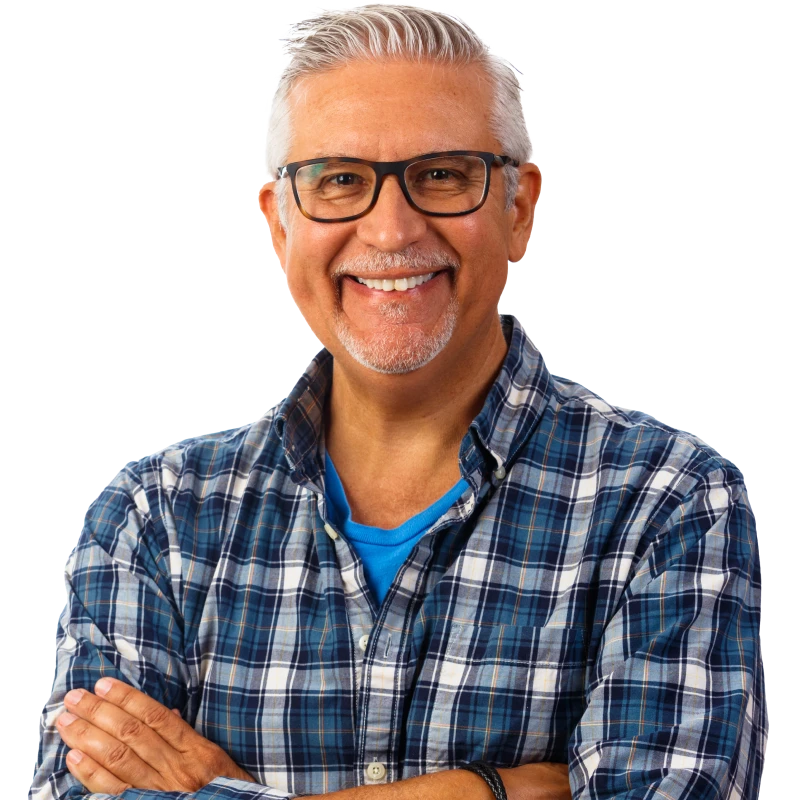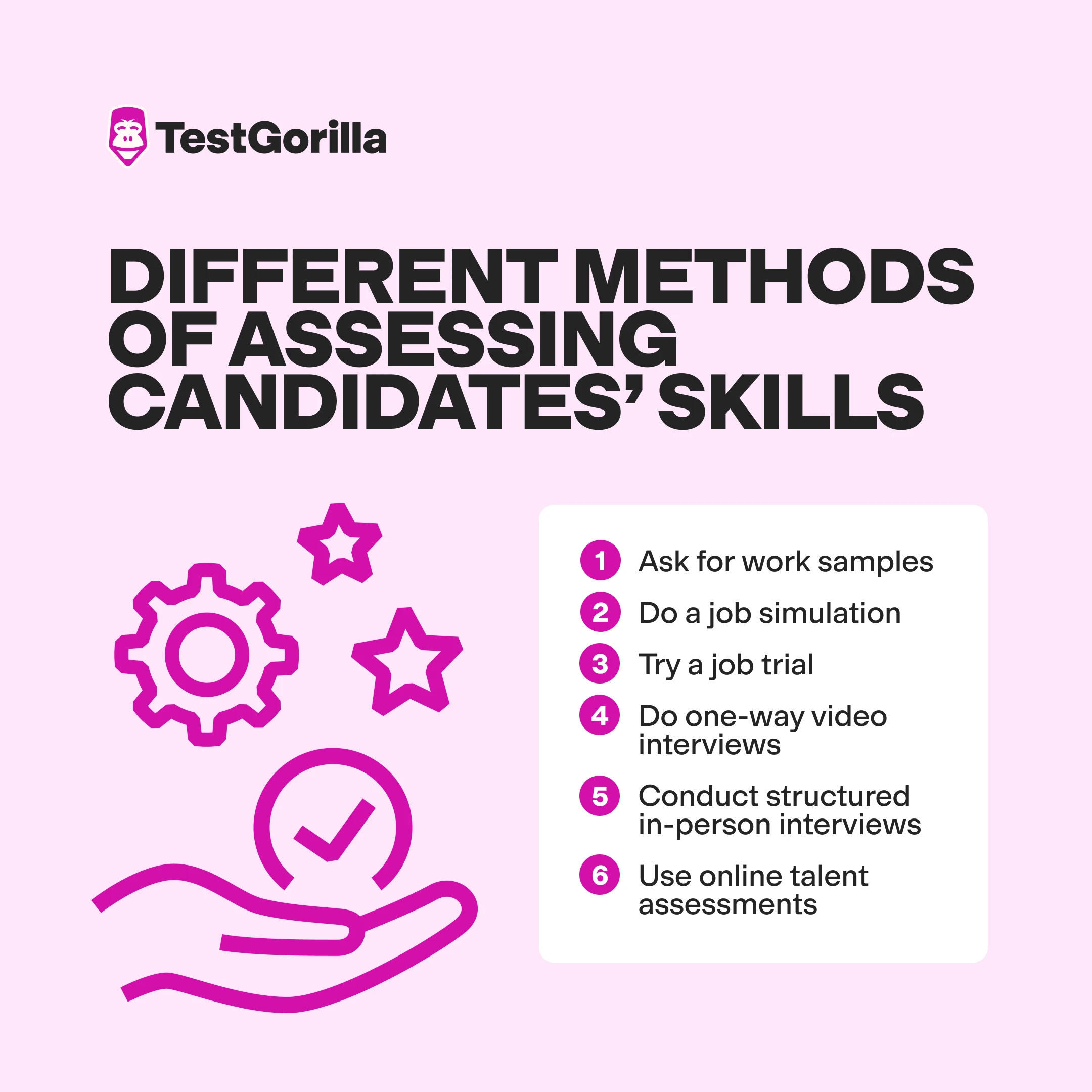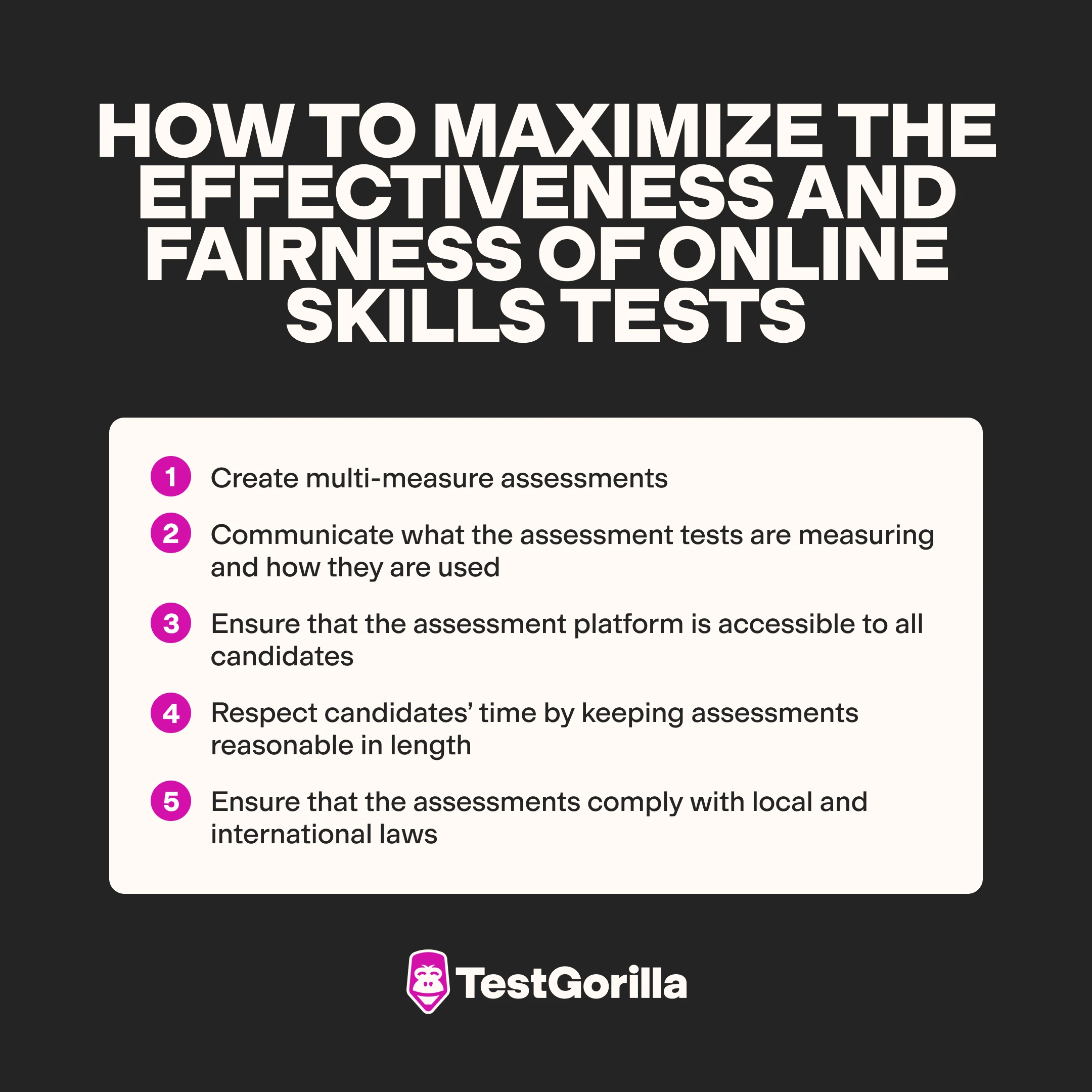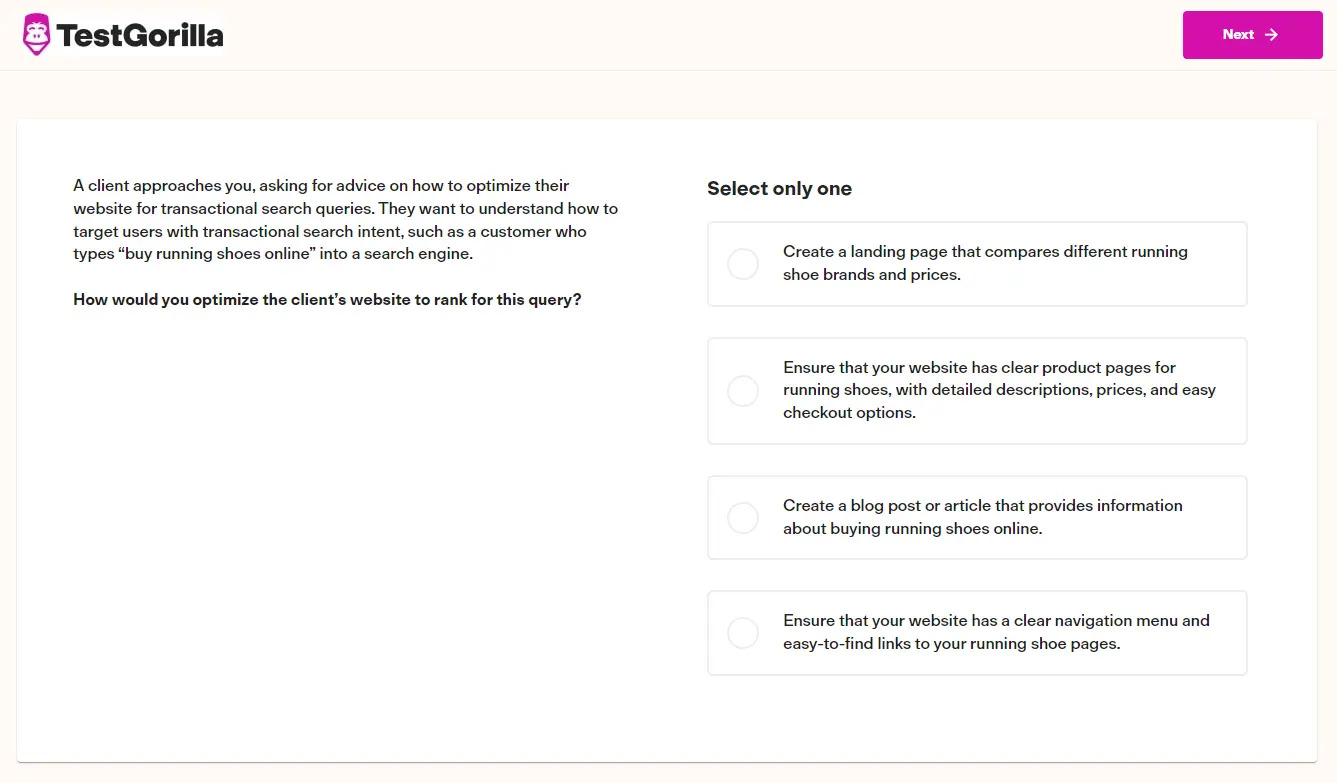6 talent assessment tools to boost quality of hire
Get started with talent assessments today
Spotting motivated candidates with the right skills for your open roles can feel like a mammoth task, especially when you’re just starting to scale your hiring.
Using the right talent assessment tools is essential to avoid wasting your own or your candidates’ time and to make the right hire.
In this article, we discuss the different ways of conducting assessments for job roles and break down the benefits of the six best online assessment tools for hiring:
TestGorilla
Maki
Testlify
Canditech
Indeed
HackerRank
Table of contents
What is a talent assessment tool?
A talent assessment tool is a standardized method used by organizations to fairly assess candidates for a job. The top talent assessment tools level the playing field between candidates by minimizing the differences between each assessment and objectively measuring candidates’ skills, reducing biases in hiring and naturally increasing diversity.
This can have benefits for your bottom line: Research shows that each 10% increase in intersectional gender equity corresponds to a 1%-2% boost in revenue.
What are the advantages of using talent assessment tools?
Having the right stack of talent assessment software helps you improve your hiring process significantly and make better hires consistently. Here’s how:
Advantages of hiring assessment tools | Reasoning |
More predictive of future performance | - Demonstrates a candidate’s abilities, which show their aptitude for a role - Ignores irrelevant information such as pre-hire work experience, which is proven to be a poor predictor of job performance and retention |
Save resources | - Enables you to effectively pre-screen prospective employees and only interview the best ones - More informed decisions mean fewer mishires, so you don’t need to start the recruitment process over again |
Make data-driven, unbiased hiring decisions | - Grants the opportunity to concentrate on candidates’ skills, knowledge, and competencies rather than on less relevant factors like their diplomas - Assessing all candidates by the same measure helps to reduce unconscious bias and create a diverse, inclusive work environment |
Reduce the time-to-hire | - Reduces or eliminates time wasted on reading resumes - Automatically sorts candidates according to their performance, making shortlisting quicker - Streamlines decision-making by giving you hard data |
Supercharge employee training | - Gives you an overview of employee skills at the start of their employment, which can help shape their training and onboarding - Helps you track their improvement if you re-test them over time |
Next, before discussing the different talent acquisition assessment tools available, let’s examine the different methods of assessing candidates’ skills.
1. Work samples
One way of conducting work assessments is to ask for work samples. This is when a candidate completes a task that is representative of the work they would do in their role to determine their suitability. Common examples are:
Coding tasks
Writing samples
Design mock-ups
Sample pitch decks
Key considerations for using work samples in talent assessments
Unlike traditional methods that rely heavily on resumes and interviews, work samples offer a tangible insight into a candidate's actual work. Make sure that your work sample tasks:
Are relevant to the job requirements that would be expected of the candidate
Don’t make unreasonable demands for time and effort from candidates
Come with clear instructions
Don’t require confidential information about prior employers
Are the same or similar for all candidates to minimize bias
Where possible, evaluated anonymously to further reduce bias
Compliant with employment laws around unpaid work and discrimination
Example work sample task for a web developer
Title: "Develop a responsive landing page for a new product launch"
Objective: A web design candidate is tasked with creating a responsive landing page for a hypothetical product website. This task is designed to assess their technical skills in web development, such as their coding skills, design sensibility, and attention to user experience.
You should also include a task description covering:
An overview of the task – in this case, to design a landing page
Key features to include
Technical requirements such as the coding language to use
Deliverables, for example, a link to the live version of the landing page on Netlify
Submission guidelines, including the timeframe and submission format for the task
Evaluation criteria, such as code quality
Best for
Creative, task-oriented roles like copywriters or graphic designers
Companies that have the time and resources to assess practical skills
2. Job simulations
When doing a job simulation, you ask the applicant to pretend they’re in a specific work situation and evaluate how they approach and solve the problem.
These are typically more interactive than work samples and may sometimes involve someone from the hiring team playing a specific role in a scenario. Job simulations are typically used during the final stages of the hiring process, most commonly during the interview.
Key considerations for using job simulations in talent assessment
Ensure your job simulations:
Closely mirror the actual tasks and challenges of the specific job
Are consistent across all candidates to ensure a fair assessment process. This includes standardizing instructions, time limits, and evaluation criteria
Have clear instructions and context
Consider the resources required to administer simulations, including technology, space, and personnel
Don’t ask candidates to provide free work or ideas that the company could use commercially without compensation
Example job simulation for a customer service role
Task: Handling a simulated customer service issue
Objective: Assess the candidate's problem-solving, communication, and customer service skills.
Instructions:
The candidate is given a scenario where a customer faces an issue with a product or service. You should provide them with all the necessary information beforehand that they need to complete the simulation, including your company's policy and rules on dealing with customers
The candidate must demonstrate how they would address the customer's concerns, provide a solution, and maintain excellent service standards
The simulation is observed and evaluated based on criteria like communication skills, displayed personality traits, problem-solving ability, and adherence to company policies
Best for
The final interview stages
Roles where real-time problem-solving is crucial, like sales or management positions
3. Job trials
In a job trial, you ask candidates to do a trial shift or a few hours of work.
Job trials require a significant investment from your side because you need to define clear criteria for success and follow the candidate (offline or online) to monitor their performance.
Key considerations for using job trials in talent assessment
When using job trials, ensure:
You only do them with your best candidates
They don’t disrupt your team’s work
The trial period is reasonable and clearly defined before the trial begins
You are clear about payment terms – whether the work is paid or unpaid, be specific
Compliance with labor laws regarding unpaid work
The trial experience is respectful and valuable for candidates, regardless of the outcome
You have clear evaluation criteria
Involves multiple team members in the evaluation process to gather diverse perspectives on the candidate's performance
Example job trial for a bookkeeping role
Design the trial to enable you to test your candidate’s skills in a few diverse situations, not just for a single type of task.
For example, a varied job trial for a bookkeeper might include the following tasks:
Financial data entry: The candidate is provided with a batch of financial transactions to record in accounting software, assessing accuracy and proficiency with relevant software
Reconciliation task: Perform a bank reconciliation using a sample set of company bank statements and accounting records, testing attention to detail and problem-solving skills
Financial reporting: Create a basic financial report (like a profit and loss statement) from the provided data, demonstrating an understanding of financial principles and reporting skills
Best for
Selective use with top candidates
Jobs that can’t be easily simulated
4. One-way video interviews
One-way or asynchronous video interview software helps you save time and optimize the interview process by asking candidates to record their answers to preset interview questions without needing an interviewer to be present.
These enable candidates to respond to questions at their own pace and gives your team the ability to get responses from as many people as needed in a much smaller timeframe.
Key considerations for using one-way video interviews in talent assessment
For best results, make sure your one-way video interviews:
Are hosted on a video interview platform that complies with data privacy laws and regulations
Come with detailed instructions on how to use the video interview platform, including any technical requirements
Are accessible to all, including those who may not have access to high-speed internet or advanced recording equipment
Avoid overly complex or ambiguous questions – the candidate can’t ask for clarification
Are assessed by hiring managers who are trained to focus on the content of the responses rather than extraneous factors like candidates’ appearance or surroundings
Example use of one-way video interviews for a marketing manager
If you’re hiring a marketing manager, you could include tasks like:
Analyze a case study: Ask the candidate to analyze a brief case study of a marketing scenario and discuss their approach
Pitch a campaign: Request the candidate to prepare a pitch for a hypothetical marketing campaign
Share relevant experience: Tell the candidate to discuss a time in their life when they had responsibilities similar to those of this position
Best for
Efficiently evaluating large numbers of applications
Roles that require excellent presentation skills
Include one-way interview questions in your online talent assessment.
TestGorilla’s online assessment tools for recruitment enable you to ask candidates video questions – get started for free today.
5. Structured in-person interviews
Unlike traditional unstructured interviews, during which hiring managers make up the questions as they go, structured interviews ask all candidates the same questions, in the same order, evaluated by the same pre-agreed criteria.
This minimizes interviewer bias and makes the post-interview decision-making process easier by making sure all candidates are asked about the same skills.
Key considerations
When designing your structured interview process:
Conduct a job analysis to determine the key skills to examine during the interview
Make sure the questions address the core skill areas you identified during the job analysis
Consult with members of the target team about what constitutes a “good” answer before the interview to establish an evaluation benchmark
Ask individual interviewers or interview panels to rate each answer out of five as they go to make candidates’ performance easier to compare
Example use of structured in-person interviews for a data analyst
When conducting a structured interview for a data analyst role, you might discover during the job analysis phase that, in addition to strong data analysis and SQL skills, this candidate needs strong problem-solving abilities.
After including online talent assessments for these skills in the screening phase, you could ask all candidates three key questions in the interview:
Let’s say you were provided with low-quality data for a website user behavior analysis. How would you overcome this?
Can you identify a moment where you overcame a mistake in your previous role? What did you do to solve the issue?
How do you define success, and how would you measure it for this role?
Best for
First-round interviews for most roles – in later stages, you might switch to a more flexible interview model to gain qualitative data about candidates
6. Online talent assessments
Online skills assessments are one of the best talent assessment tools available. They enable you to validate the skills of your candidates and compare them so that you can identify which candidates to interview.
Key considerations for using online skills tests in your talent assessment tools
To maximize the effectiveness and fairness of online skills tests:
Create multi-measure assessments that touch on several skill areas and incorporate the talent assessment tools outlined above
Communicate what the assessment tests are measuring and how they are used in the decision-making process
Ensure that the assessment platform is accessible to all candidates, including those from different cultures and those with disabilities. This may involve providing alternative formats, languages, or additional time for completion
Respect candidates’ time by keeping assessments reasonable in length
Ensure that the assessments comply with local and international laws regarding employment practices, data protection, and privacy. For example, we’ve built our platform and tests on the standards of the Equal Employment Opportunity Commission (EEOC)
Example of an online talent assessment for a junior copywriter
TestGorilla enables you to administer skills tests easily, either by using the ones you can find in our test library or by creating your own. You can also add open questions or ask candidates to submit a work sample.
Here’s an example of the tests you might pick when using our online assessment tools for recruitment:
Role-specific skills: Use a custom essay question to ask for a writing work sample and add an SEO Copywriting test.
Soft skills: Use our Communication test to check that they can communicate effectively and professionally with others
Hard skills: For international candidates, you might test their English language skills to ensure they have the skills to keep up in your English-speaking team
Culture Add: Rather than “culture fit,” check that their values align with your company while also bringing something new to the table with our Culture Add test
Best for
Maintaining effectiveness during high-volume hiring
Reducing unconscious bias and promoting diversity – one study found that the number of women hired into senior roles increased by nearly 70% after switching to skills-based hiring
Supercharging your training efforts by using the data collected during hiring to determine upskilling opportunities
Screen candidates quickly and effectively with multi-measure assessments.
Use TestGorilla’s candidate assessment tools to gain a holistic insight into candidates’ skill sets.
6 best talent assessment tools on the market
So far, we’ve discussed what you can choose recruitment assessment tools for and the benefits this could bring to your hiring process. But choosing the right assessment tool for hiring isn’t easy.
To help you make your decision, here are the six best talent assessment tools we think should be on your radar.
1. TestGorilla
Best for companies looking for effective multi-measure talent assessment.
G2 user rating: 4.5/5 stars out of 1100+ reviews
TestGorilla is an easy-to-use, top-rated talent assessment platform. With more than 400 pre-employment tests in our test library, you’re sure to find the questions that work for you. The wide range of science-backed assessments includes:
Situational judgment tests
Language proficiency tests
Cognitive ability tests
Coding tests
Enneagram personality tests
In addition, you can customize these tests or mix and match test questions to create a completely tailored assessment.
TestGorilla’s work assessments can be completed from anywhere using the mobile-friendly platform. Each test takes 15 minutes or less to complete, and we score the candidates’ results automatically to simplify the shortlisting process for you.
TestGorilla’s website is available in 11 localized languages – perfect for international hiring campaigns – including Portuguese, Italian, Japanese, and Arabic.
Features
The mobile-friendly platform makes it easy to complete tests on the go
30-minute training and onboarding tour to help you get to grips with the platform
Edit or add your own questions to tests to create custom assessments
GDPR compliance, ATS integrations, and API access
Pros and cons
Pros | Cons |
- 300+ talent assessments - Subject-matter experts, psychometricians, and copywriters develop all tests to ensure high-quality - Individual tests take 15 minutes or less - TestGorilla’s friendly customer service is available via email, live chat, and online help center - Localized websites in 11 languages | - Currently no live video interviewing tools. However, you can ask candidates to pre-record video answers to test questions |
Pricing
Free forever at $0: Full access to 10 free tests, including all personality assessments
Starter from $75 per month ($900 per year paid upfront)
Pro from $115 per month ($1,380 per year paid upfront)
Use TestGorilla to hire the most skilled candidates, every time.
Explore our test library to find skills tests for your open roles.
2. Maki
Best for businesses in niche industries, thanks to its wide range of test questions.
G2 user rating: 4.7/5 stars out of 100+ reviews
Features
Mobile-friendly tests
ATS integration
Customizable test questions
Check out our comparison of TestGorilla and Maki to get the full picture.
Pros and cons
Pros | Cons |
- 200+ tests - One-way video interviews for screening candidates before inviting them to an in-person interview | - No quality control measures, so you can’t ensure the accuracy or reliability of the results - Limited tools to help hire developers: only a small selection of coding language tests, no live peer-coding tests or coding playback functions |
Pricing
Maki offers three pricing tiers, with details available on inquiry:
Grow: Includes unlimited assessment credits, one user account, and unrestricted library access.
Scale: Includes all Grow tier features, in addition to a candidate feedback page.
Enterprise: Includes all Scale tier features, in addition to a dedicated onboarding platform, ATS integrations, and more.
3. Testlify
Best for businesses that need to assess specific and unusual skills.
G2 user rating: 4.8/5 stars out of 100+ reviews
Features
Customize test questions
15 minutes per test on average
API access
Check out our in-depth comparison of TestGorilla and Testlify for more information.
Pros and cons
Pros | Cons |
- Integrations with top ATS platforms, including ADP, BambooHR, and PeopleForce - A range of coding language tests | - Doesn’t offer one-way video interviews, enable playback on any device, or allow managers to rate and comment on video answers - You can’t combine questions to create your own custom tests - Lacks more specific tests, including for motivation and culture-add |
Pricing
Testlify offers three pricing plans:
Starter plan: $19 per month for 100 candidates. Each additional candidate costs $3.
Basic plan: $39 per month for 300 users. Each additional user costs $2.
Professional plan: $99 per month for 1,000 candidates. Each additional user costs $1.
Business plan: $199 per month for unlimited candidates.
4. Canditech
Best for large businesses.
G2 user rating: 5/5 stars out of 50+ reviews
Features
Detailed, downloadable candidate reports
Wide range of customer support options
GDPR Compliance
Check out our in-depth comparison of how Canditech compares with TestGorilla for more information.
Pros and cons
Pros | Cons |
- 300+ tests available - Enables hiring managers to customize answer formats - Mobile-friendly platform - Robust anti-cheating measures | - Pricey. Although Canditech is an extensive talent assessment software, small and medium-sized businesses may find the pricing structure stretches their budget. - No live video interviews |
Pricing
Canditech offers a tiered pricing plan (all plans billed annually):
Individual plan: From $45 per month for one assessment, three user accounts, and multiple testing options.
Team plan: From $75 per month for Individual plan features, plus eight user accounts, two assessments, and technical support for candidates.
Pro plan: From $100 per month for Team plan features, plus unlimited assessments, unlimited users, ATS integrations, dedicated phone and video support, and more.
Enterprise plans start at $150 per month.
5. Indeed
Best for basic skills testing combined with job posting.
G2 user rating: 4.3/5 stars out of 600+ reviews
Features
Integrated with Indeed’s job posting platform
Assessments include key topics such as critical thinking and problem-solving
You can see candidates’ skills test performance on their profile if they have already completed it
Pros and cons
Pros | Cons |
- Integrated with Indeed’s job posting platform to automatically source candidates - Some customization capability for tests | - Limited options for certain roles - According to user reviews, costs can rack up pretty quickly, particularly when sponsoring posts to reach more candidates |
Pricing
Indeed pricing is available upon request
6. HackerRank
Best for hiring developers
G2 user rating: 4.5/5 stars out of 400+ reviews
Features
Dedicated platform for assessing coding skills for various roles, including software engineers, back-end, front-end, DevOps, data scientists, and QA/SDET
Companies can host coding competitions
Offers intuitive user experience, a variety of coding challenges, and real-time collaboration
Pros and cons
Pros | Cons |
- Integrates with applicant tracking systems - Allows you to host competitions to attract coders to your organization | - An expensive option compared with other talent management assessment tools on this list - Limited to testing coding skills - Users report that some programming tests lack proper instructions |
Pricing
Starter: Starts at $100 per month for one user. Includes 1,000+ assessment questions and access to Screen & Interview feature.
Pro: Starts at $450 per month for two users. Includes 2,000+ assessment questions and access to Screen & Interview feature.
Contact HackerRank directly for Enterprise options.
4 best practices to follow when using talent assessment tools
Even the best assessment tools for hiring can let you down if you don’t know how to use them well. Here are our top tips to excel with them:
Before you start hiring, use your talent acquisition assessment tools to evaluate your current workforce. Identify skills gaps in the teams you’re hiring for and the skills that are common in your high-performing teams. You can then look for these in your new hires.
When picking a talent assessment platform, choose one that uses cycling questions. One of the benefits of using TestGorilla as your talent assessment solution is that every test in our library has a bank of hundreds of questions, and our algorithm ensures that different questions are used for each assessment. This minimizes cheating while ensuring that all candidates are tested fairly.
Use the data you collect from skills-based hiring to provide valuable feedback to candidates, especially those you don’t take forward in the process. If there’s a specific area they fell down in, let them know. This improves their candidate experience and boosts your employer brand.
Store the skills data of successful candidates and use it to target their onboarding and upskilling training. Is there a skill that they could improve on? Do they show leadership potential? Use these insights to craft a personal development plan for them. This demonstrates your investment in them and boosts their chances of sticking around long-term – one study found that companies that aligned their HR selection processes to their employees’ skills boosted engagement by 50%, halved training costs, and raised productivity by 40%.
Get started with talent assessment tools with TestGorilla
In this article, we’ve discussed:
What talent assessment tools are
The benefits of using online assessment tools for hiring
The best talent assessment tools out there
Best practices to follow when crafting work assessments
All that’s left is for you to start hiring.
To get started with talent assessments straight away for free, sign up for our Free forever plan.
If you want an in-depth walk-through from one of our experts, sign up for a free 40-minute demo.
Related posts
You've scrolled this far
Why not try TestGorilla for free, and see what happens when you put skills first.
Latest posts
The best insights on HR and recruitment, delivered to your inbox.
Biweekly updates. No spam. Unsubscribe any time.

Skills tests to hire the best
Our screening tests identify the best candidates and make your hiring decisions faster, easier, and bias-free.
Free resources
A step-by-step blueprint that will help you maximize the benefits of skills-based hiring from faster time-to-hire to improved employee retention.
With our onboarding email templates, you'll reduce first-day jitters, boost confidence, and create a seamless experience for your new hires.
This handbook provides actionable insights, use cases, data, and tools to help you implement skills-based hiring for optimal success
A comprehensive guide packed with detailed strategies, timelines, and best practices — to help you build a seamless onboarding plan.
This in-depth guide includes tools, metrics, and a step-by-step plan for tracking and boosting your recruitment ROI.
Get all the essentials of HR in one place! This cheat sheet covers KPIs, roles, talent acquisition, compliance, performance management, and more to boost your HR expertise.
Onboarding employees can be a challenge. This checklist provides detailed best practices broken down by days, weeks, and months after joining.
Track all the critical calculations that contribute to your recruitment process and find out how to optimize them with this cheat sheet.