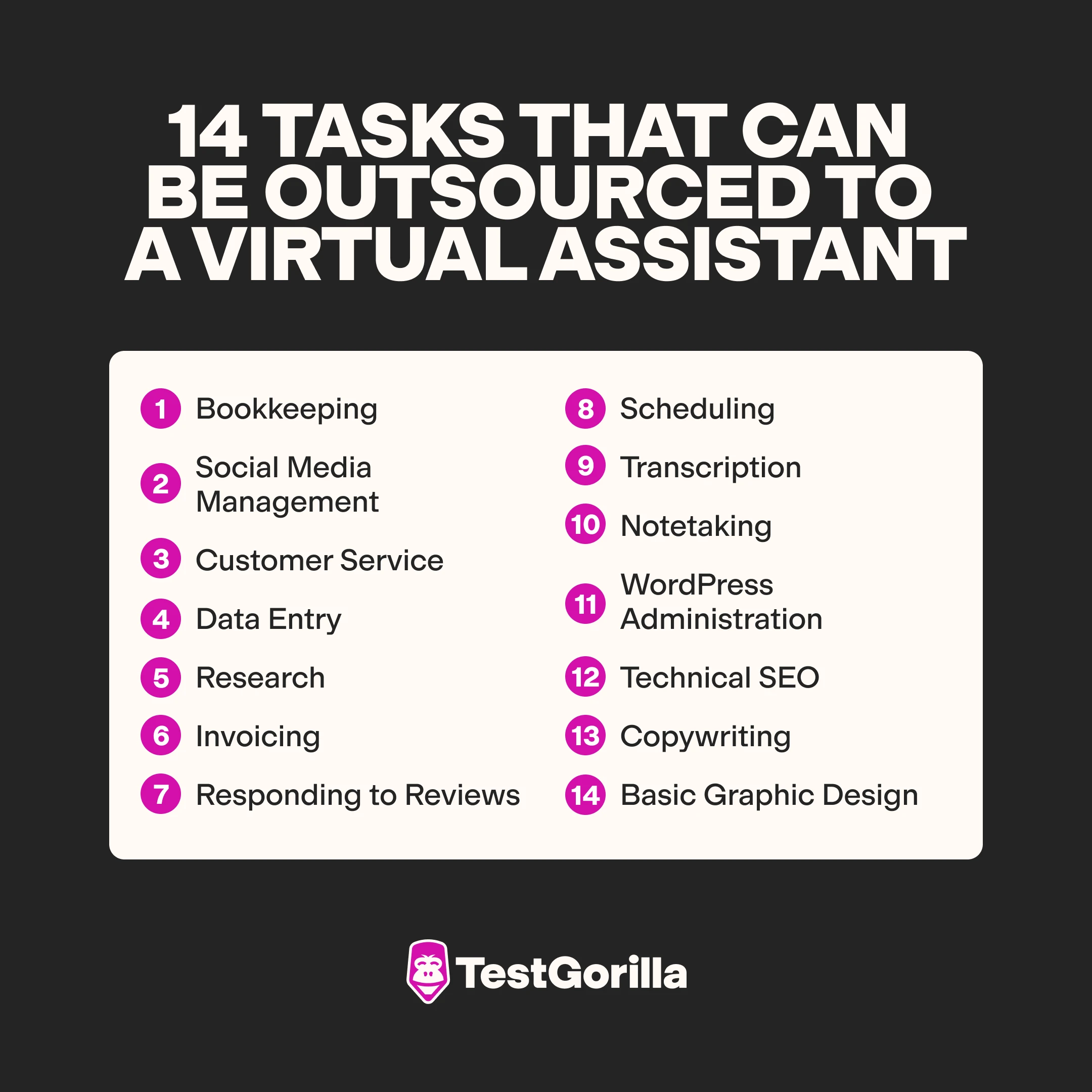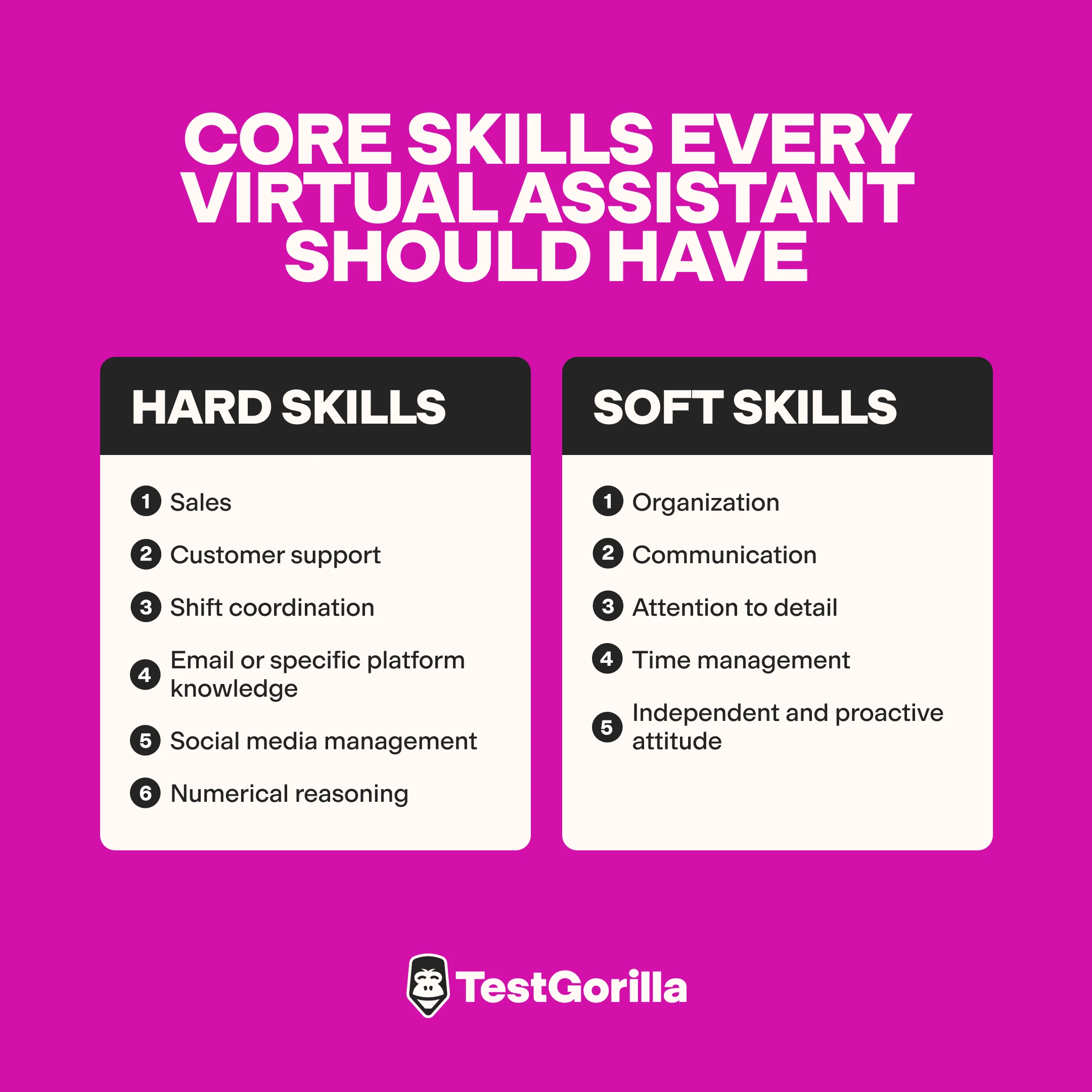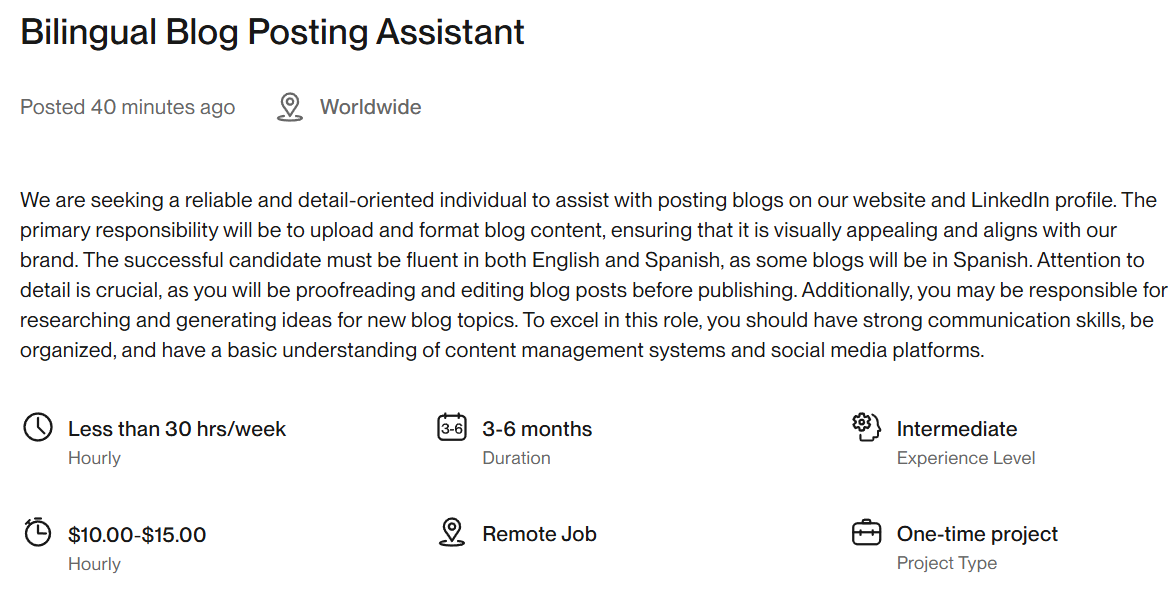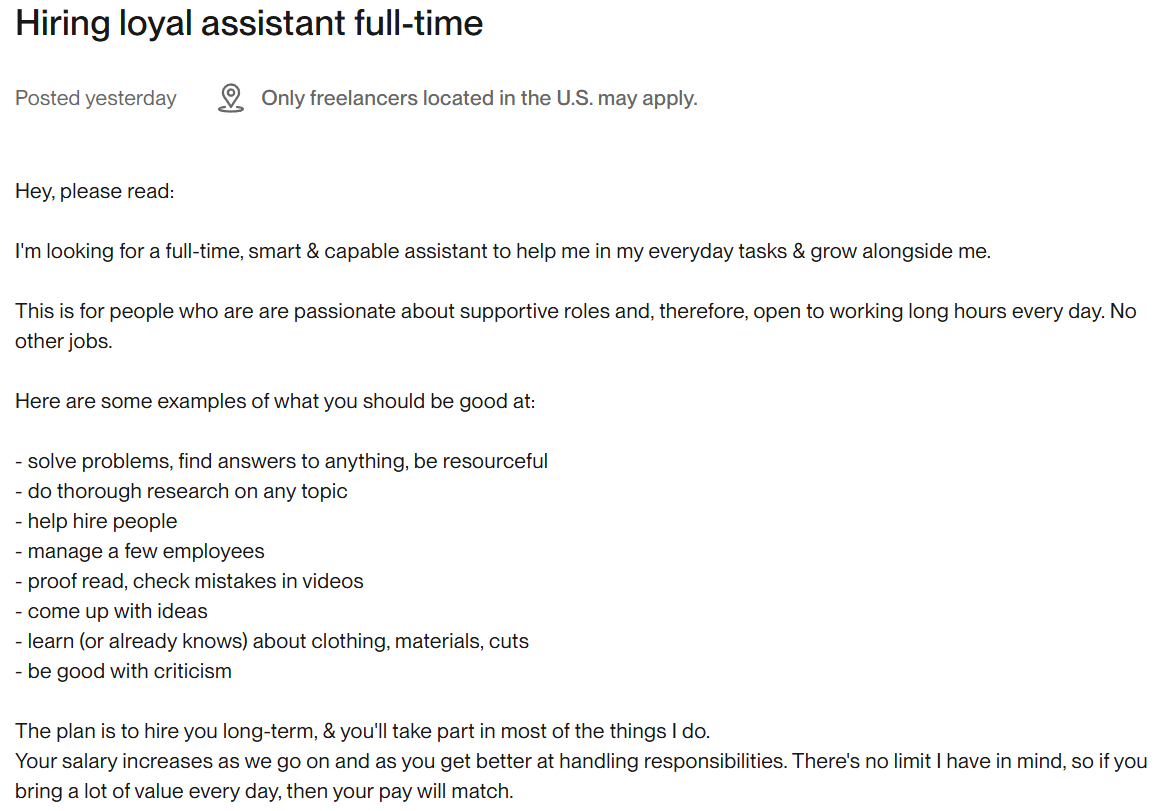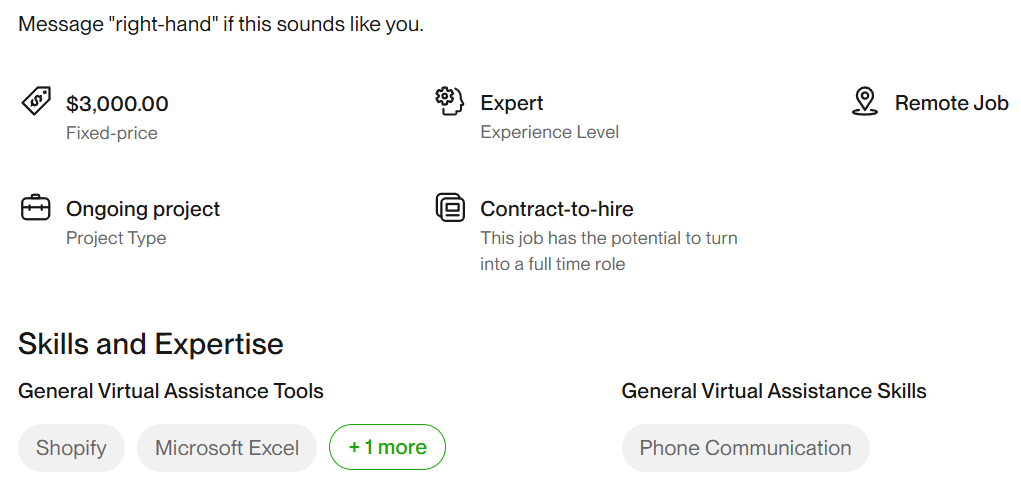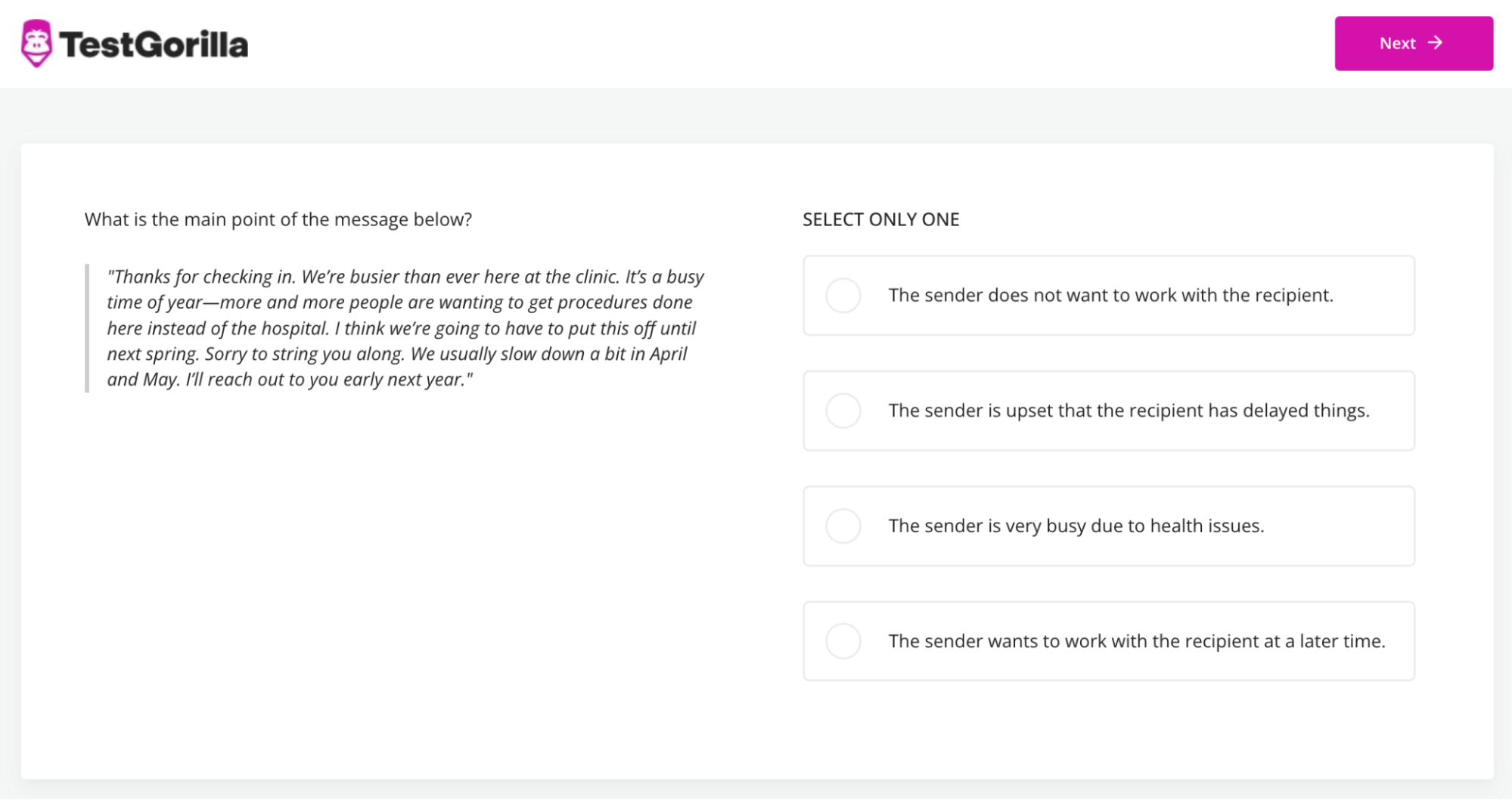How to hire a virtual assistant to improve productivity and make life easier
Hire the perfect virtual assistant for your company
If you’re wasting hours of your time on tasks that don’t require your specialization, struggling with time management, or constantly working long hours to complete an impossible workload, it might be time to hire a virtual assistant.
A virtual assistant can take over the tasks that are crucial for your business's functioning but aren’t part of your core activities, such as billing, planning your schedule, and handling customer emails.
In this article, we explain how to hire a virtual assistant so you can get the most value and enjoyment out of your work.
Table of contents
What is a virtual assistant?
A virtual assistant, or VA, is an in-house or freelance worker you hire to help you with a variety of tasks you want to outsource. This could include office scheduling, customer phone calls, answering emails, or anything else you need doing but can’t prioritize yourself.
These are the most common virtual assistant services:
Administrative tasks: Sorting your taxes and invoices, doing some bookkeeping tasks, completing data entry assignments, or organizing your schedule
Customer support and sales: Answering calls and sorting emails, or even doubling as a sales representative (in which case you might want to consider hiring an ecommerce or sales rep)
Social media: Managing your social media, posting content on your behalf, and interacting with your followers
Project management and organization: Helping you and your team plan your work and keep projects on track
Personal assistance: Helping you research, make travel arrangements, pick and send a birthday gift, or schedule appointments for you
Given how their job description depends on the company needs, no two virtual assistants are exactly alike. It’s up to you whether you want a generalist who can do a lot of basic tasks, or a specialized virtual assistant in one industry like sales or accounting.
Why hire a virtual assistant?
Research shows that the average business owner needs to dedicate four hours a day to admin tasks alone. Since entrepreneurs and business leaders have enough on their plate at work, many end up taking work home, and their work-life balance suffers as a consequence.
Solving these types of problems is one of the biggest benefits of hiring a virtual assistant.
With a VA, you get to:
Focus on revenue-generating tasks and become more efficient
Spend your three productive hours a day doing what you love to do and delegate the part you don’t like
Maximize the skills utilization in the company (specialists only do tasks that require their skill set, while a generalist does admin and other functional tasks)
Keep all business operations running smoothly without worrying about every detail yourself
Reduce the workload and eliminate chronic multitasking
Draw clear boundaries between work and personal life
Reduce your expenses by only paying for what you need and not a variety of related tasks (giving a VA a few admin tasks is cheaper than hiring an office administrator, for example), plus saving on the real estate cost of an additional office
The fundamental skills needed for a virtual assistant
No two virtual assistant roles are exactly alike. That makes previous experience that much less of an indicator of a good candidate match.
Skills-based hiring is the only way to go, and below is a range of skills you should test your candidates for to land the best virtual assistant.
Virtual assistant hard skills
These skills’ importance depends on your specific VA job description and business needs – some of them are crucial, and others (like Microsoft Outlook proficiency) save you onboarding time:
Hard skills | Description |
Sales | Useful for delegating outreach like cold calls and emails or client nurturing |
Customer support | Good for answering repetitive queries, increasing support availability, and covering time zone gaps |
Shift coordination | Useful for help with specific office management or coordinating independent teams on a project |
Email or specific platform knowledge | Helps speed up onboarding and eliminates the need for employee training |
Social media management | Relevant for roles that include posting content, responding to comments, building an online presence, and other social content workflow tasks |
Numerical reasoning | Useful for bookkeeping tasks like monitoring financial transactions and bank reconciliation |
Virtual assistant soft skills
Virtual assistants need to have a degree of practicality. That’s why the skills below are essential for all virtual assistants:
Soft skills | Description |
Organization | This is essential, as one of the primary responsibilities of a VA is to help you be more organized and use your time better. |
Communication | They need to understand requirements, ask for clarifications whenever necessary, communicate clearly, and follow up regularly if needed. |
Attention to detail | Tiny paperwork errors can be time-consuming and expensive to fix. The VA needs to notice any slip-ups and remind you of important details so you can redirect your focus without worrying. |
Time management | There’s a strong link between time management and job performance. Since VA tasks tend to be flexible, the assistant needs to plan and execute them in the right order to keep the schedule running. |
Independent and proactive attitude | This means you can delegate more complex tasks and trust the VA to handle any situation without your constant supervision, which is especially useful for time-sensitive issues. |
Hire highly skilled virtual assistants with TestGorilla
Test essential VA skills with our screening assessments and find the best virtual assistants on the market. Learn how to get started from one of our friendly experts.
7 steps on how to hire a virtual assistant
In this part, we outline the step-by-step instructions and explain how to hire a virtual personal assistant who matches your needs.
1. Define the scope of work and budget
Do you want a generalist or someone who is highly specialized?
| Advantages | Disadvantages |
Generalist | - Wider range of tasks they can help with - Able to handle miscellaneous things as they arise - Cheaper than a specialist or a full-time hire | - Not suitable if specific industry knowledge is required |
Specialist | - Help with specialized tasks like sales outreach or graphic design - Cheaper because you pay only for what you need and not a full role (eg. a salesperson) - Provide expert advice | - More expensive than a generalist - May not be up for miscellaneous non-specialized tasks |
In both cases, you need to be strategic about defining the scope of work:
List and prioritize the tasks you need done but don’t want to focus on
Consider what takes you the most time to complete and what you can document easily, as well as mundane, repetitive tasks
Define your budget and consider different billing structures
For example, if you need help with specific, repetitive tasks with fixed deliverables, you can hire someone that bills per project.
If, on the other hand, there are lots of different things you’d like to delegate, and there isn’t a common structure or fixed monthly or weekly deliverables, hourly billing might be the way to go.
2. Write a VA job description
Based on the scope of work you’ve defined, write a detailed job description.
Overall, the same rules as for standard job description templates apply:
Write a clear title
Give a high-level summary of the role, including part-time or full-time
Describe the scope of work and list the specific tasks by order of importance
State your requirements and budget or budget range
State what you don’t need to manage expectations upfront and qualify candidates
Briefly explain the selection process (ideally, it would include a brief initial application, talent assessment, and then an interview)
You should avoid disqualifying good candidates by making the candidate experience too long or asking for unnecessary criteria.
Think about what you mean. Do you need them to have an American passport, or do you need them to have native-level English proficiency and be up to date with local culture? Do they need to be in your time zone, or can they do remote work from another country, like the Philippines?
Always go for that underlying need and not the superficial requirements in your job ads.
With this approach, you widen your talent pool to include qualified individuals from all backgrounds.
Let’s take this real job description as an example to help you write yours:
Here’s what we like about this ad:
It’s short and straight to the point, making it obvious that non-bilingual assistants need not apply
It provides responsibility examples so only VAs experienced in content publishing, editing, and ideation apply, which saves time for everyone
It specifies details like project duration, hourly rate, and estimated hours per week
As for potential improvements, the ad could specify the content topics, say a little bit about the company, and organize requirements into bullet points for an easier visual overview – that’s especially important if you have a lengthy job description.
Here is another example in two parts:
Part two of the same job ad:
This example does a solid job of managing expectations and providing plenty of details. It’s clearly meant for a motivated virtual assistant who can wear many hats. The focus is on the ability to learn, accommodate, and keep up with requirements as they pop up.
The job itself excludes candidates outside the US and requires daily availability. That’s not ideal for everyone, but that’s exactly why it's a good idea to be upfront about it in the ad.
We suggest you also specify whether you expect potential candidates to work independently right off the bat or plan to provide any training. If the latter is true, you can expect more applications.
Tip: Near the bottom of your job ad, specify a keyword that candidates should mention in their application, and make it something random like “Beetlejuice.” This way you immediately see who read until the end and only proceed to evaluation with serious applicants.
3. Post your job
Where to hire a virtual assistant?
Online freelancing platforms such as Upwork, Fiverr, or People Per Hour are good places to check. There is an abundance of online freelancing platforms and apps you can choose from. You can sign up and post your ad there and expect to receive many applications.
You might also decide to post your ad on LinkedIn, either on your profile or company page.
The best place to hire a virtual assistant is probably your professional network – nothing you read online can beat a glowing recommendation from someone you trust personally.
Some companies specialize in providing virtual assistance services. They train their virtual assistants themselves and assign one to work with you. This approach has the added benefit of having a clear and predictable hiring process that you don’t need to manage.
You can find them via Google or LinkedIn.
4. Screen applications
Now it’s time to screen the applications and select 3-5 VAs you’d like to test.
If you’re hiring through an online platform or virtual assistant company, check their previous experience and reviews from other clients. Make sure the reviews are relevant to what you’re looking for and that they demonstrate the right skill set.
.Of course, you can provide additional training, but it’s important to be on the same page regarding job expectations and skills.
You can also analyze the candidates’ communication to help with initial filtering. For example:
Did they introduce themselves clearly?
Did they personalize their application, or is it totally generic and maybe copy-pasted?
Did they mention “Beetlejuice” as you asked them to?
If so, there’s your first indication of a motivated candidate who knows how to communicate. If not, proceeding to the evaluation with them is probably a waste of time.
5. Test their skills
With talent assessments, you can remove personal bias, ditch arbitrary requirements, and concentrate on the important part: matching candidate skills and values to the job description.
To start, you can browse virtual assistant tests and pick up to five for your VA assessment.
If you’re recruiting a generalist, here is a combination of tests to include with some sample questions:
An Attention to detail test
A Problem Solving test
A Communication test
A personality test like an Enneagram or 16 Types test
A test on email management, tools, and skills
All of these tests are available in our test library.
For a specialist, let’s say you want a VA specialized in admin and coordination (like a virtual executive assistant).
Below are the tests you can use:
Test | Explanation |
Evaluates candidates' ability to ensure all business processes and practices are adhered to and includes things like communication skills, attention to detail, and critical thinking | |
Assesses the skills required to keep the team members’ schedules running smoothly, including shift planning and allocation, coordination, team management, and problem-solving | |
Gauges how the candidate prioritizes, plans, and executes tasks to ensure everything gets done and time isn’t lost on inefficient busy work |
You can further tailor your assessment by adding questions or requiring a one-way video.
TestGorilla automatically compares candidate results. You can instantly see their ranking from best to worst match for the virtual assistant job and proceed with a data-driven decision.
Unlock the power of skills-based hiring with TestGorilla
TestGorilla talent assessments make recruitment quick, easy, and enjoyable for everyone involved. Using your free account, you can begin evaluating candidates within minutes and find the VA with all the right skills.
6. Conduct structured interviews
Your virtual assistant needs to be someone you can trust and maintain a positive relationship with. You communicate often with them (more than with many other colleagues), so you need to click on this human level.
Conducting structured interviews with your best candidates is a great way to check that. Here are some virtual assistant interview questions to ask:
What are your areas of expertise?
What were your typical responsibilities in your previous role?
Which tools are your favorite as a virtual assistant?
How do you normally organize, communicate, and report as a VA?
What were your favorite and least favorite experiences as a VA so far?
Remember to ask all candidates the same questions in the same order and only review candidates once you’re finished with all of them. You can get another person to join you in this stage to help keep your personal bias in check.
7. Hire them and start delegating work
The final step is to make a formal offer, set up a contract, and onboard.
.Schedule a few hours in which you define your standard operating procedures (SOPs) and transfer knowledge to your virtual assistant. They need to get to know your business, work style, objectives, and requirements to do a good job.
Define the main communication channel, such as Slack, Microsoft Teams, or email.
You can use a project management platform, such as Asana or Trello to delegate tasks and have sufficient visibility of their progress on each task, and combine it with video meetings to maintain the remote relationship.
How much does it cost to hire a virtual assistant?
It’s not uncommon for highly specialized VAs to charge between $50 and $80, sometimes more, especially if you’re looking to delegate marketing or high-level operational tasks to them.
A good generalist VA with a solid skill set and a few years of experience typically costs between $15-$40 per hour, depending on your requirements, the location (yours and theirs), and the tasks you’re looking to outsource.
It’s worth mentioning that there are other pricing models aside from an hourly rate. For example, you could price services per deliverable, such as $X per email, or create a retainer deal with a set monthly price.
The pricing model is more flexible with a 1099 employee, meaning an independent contractor.
Increase your productivity with a virtual assistant
There are only so many productive hours in a day.
A good VA can help your business grow by enabling you to concentrate on what you do best instead of losing hours each week to do mundane tasks.
Outsourcing repetitive tasks and responsibilities frees up time to plan and execute quarterly and yearly growth strategies and focus on high-level objectives.
Watch our demo or product tour to see how to hire a virtual assistant using TestGorilla.
If you’re ready to get started, create your Free forever plan today and begin optimizing your VA hiring process.
Virtual assistant hiring FAQs
Below are answers on why and how to hire a virtual assistant, and a bonus for aspiring VAs looking for work.
What exactly does a virtual assistant do?
Depending on their specialization and your needs, the right virtual assistant can help in these areas:
Administrative tasks like billing, scheduling, and calendar management
Customer support and sales tasks like answering phone and video calls
Social media and community management
Project management and organization
Personal assistance, like preparing you for important events
Who usually hires virtual assistants?
Individuals, small businesses, and large companies who:
Have too much on their plate or want to be more organized
Waste too much time on crucial tasks that can easily be delegated, like admin
Want to focus on their area of expertise only
Need cost-effective specialist input or help, but not to the extent that would require hiring a full-time employee
Want to improve their work-life balance
How much should you pay for a virtual assistant?
A generalist virtual assistant with some rounded experience can cost between $15 and $40/hour. For VAs with specialized skills beyond basic administrative help, the price might rise to $50-$80/hour.
How do I find and hire a virtual assistant?
As for where to hire a virtual assistant, you can post your job ad on freelancing platforms such as Indeed, Fiverr, or Upwork; LinkedIn’s job board; and your LinkedIn page. Remember to ask your network for referrals, too.
Read the article above on how to hire a virtual personal assistant once you’ve sourced the candidates.
How to get hired as a virtual assistant?
As a virtual assistant, you need to make yourself visible to get on your ideal client’s radar:
.Show off your skills, experience, and specialization so clients immediately get an idea of how you can help them
Ask previous clients for recommendations and testimonials that you can use as a proven track record of good work
Personalize your applications to demonstrate you’re attuned, attentive to details, and seriously motivated for the job
Related posts
Hire the best candidates with TestGorilla
Create pre-employment assessments in minutes to screen candidates, save time, and hire the best talent.
Latest posts
The best advice in pre-employment testing, in your inbox.
No spam. Unsubscribe at any time.

Hire the best. No bias. No stress.
Our screening tests identify the best candidates and make your hiring decisions faster, easier, and bias-free.
Free resources
This checklist covers key features you should look for when choosing a skills testing platform
This resource will help you develop an onboarding checklist for new hires.
How to assess your candidates' attention to detail.
Learn how to get human resources certified through HRCI or SHRM.
Learn how you can improve the level of talent at your company.
Learn how CapitalT reduced hiring bias with online skills assessments.
Learn how to make the resume process more efficient and more effective.
Improve your hiring strategy with these 7 critical recruitment metrics.
Learn how Sukhi decreased time spent reviewing resumes by 83%!
Hire more efficiently with these hacks that 99% of recruiters aren't using.
Make a business case for diversity and inclusion initiatives with this data.